Panasonic KXTG4133 Support Question
Find answers below for this question about Panasonic KXTG4133.Need a Panasonic KXTG4133 manual? We have 1 online manual for this item!
Question posted by gdaigle on July 4th, 2011
Handset Numbering?
handset #1 is numbered as 3. how can this be changed?
Current Answers
There are currently no answers that have been posted for this question.
Be the first to post an answer! Remember that you can earn up to 1,100 points for every answer you submit. The better the quality of your answer, the better chance it has to be accepted.
Be the first to post an answer! Remember that you can earn up to 1,100 points for every answer you submit. The better the quality of your answer, the better chance it has to be accepted.
Related Panasonic KXTG4133 Manual Pages
KXTG4132 User Guide - Page 3
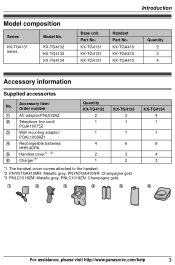
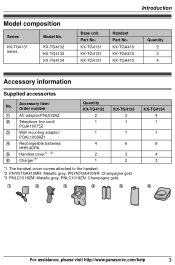
...Supplied accessories
No.
Accessory item/ Order number
1 AC adaptor/PNLV226Z
2 Telephone line cord/ PQJA10075Z
3 Wall mounting adaptor/ PQKL10088Z1
4 Rechargeable batteries/
HHR-4DPA
5
Handset cover*1, *2
6 Charger*3
Quantity KX-TG4132
2 1
1
4
2 1
KX-TG4133 3 1
1
6
3 2
*1 The handset cover comes attached to the handset. *2 PNYNTGA410MR: Metallic gray, PNYNTGA410NR: Champagne gold...
KXTG4132 User Guide - Page 4
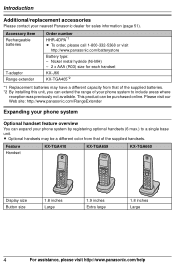
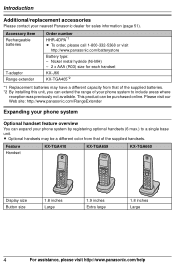
...1.8 inches Large
4
For assistance, please visit http://www.panasonic.com/help
L Optional handsets may have a different capacity from that of the supplied batteries. *2 By installing this ...system by registering optional handsets (6 max.) to include areas where
reception was previously not available. Accessory item Rechargeable batteries
T-adaptor Range extender
Order number HHR-4DPA*1 L ...
KXTG4132 User Guide - Page 12
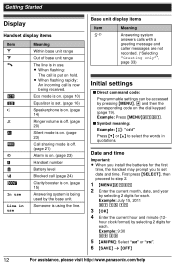
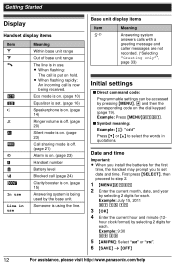
...on. (page 23)
Call sharing mode is off. (page 21)
Alarm is on. (page 23)
Handset number
Battery level
Blocked call (page 24)
Clarity booster is on the dial keypad (page 19). hour clock ...format) by selecting 2 digits for the first
time, the handset may prompt you to step 2.
1 {MENU}(1)1 2 Enter the current month, date, and year
by selecting ...
KXTG4132 User Guide - Page 14


...) 2 {r}: Select the desired volume. 3 {SAVE} s {OFF}
14
For assistance, please visit http://www.panasonic.com/help Making/Answering Calls
Making calls
1 Lift the handset and dial the phone
number. Note: L For best performance, use the
speakerphone in the voice mail or answering system, {REDIAL} is pressed. Example: If you finish talking, press...
KXTG4132 User Guide - Page 15


...to the conversation, press
{MUTE} again. Mute
While mute is turned on the phone. Note: L To change the flash time, see page 21. Note: L If a call is kept on hold for more than...on hold , press {C}.
Press * (TONE) before entering access numbers which require tone dialing. Making/Answering Calls
Temporary handset ringer off While the handset is ringing for a call, you can turn the ringer off...
KXTG4132 User Guide - Page 17


...use the shared phonebook.
L If you find entries in the above table represents a single space. Any handset registered to the base unit can use group ringer
tone features (page 26).
Key
Character
1
& '... the cursor to erase all
characters or numbers. Adding entries
1 {C} s {ADD} 2 Enter the party's name (16 characters
max.). You can change the names of 9 groups. s
{SELECT...
KXTG4132 User Guide - Page 19


Note: L In the following table, + indicates the reference page number.
Erase all msg.
-
-
To access the features, there are 2 methods. ■ Scrolling through the ...settings
You can customize the unit by programming the following features using the handset. s {SAVE}
L This step may vary depending on the feature being programmed. L To exit the operation, press {OFF}....
KXTG4132 User Guide - Page 21
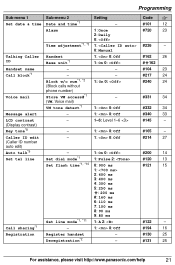
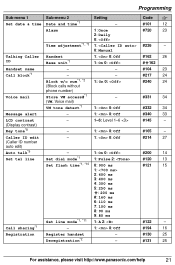
... ms
1: A 2:
1: 0: Off
#214
27
#200
14
#120
13
#121
15
#122
-
#194
16
Registration
Register handset Deregistration*2
-
#130
25
-
#131
25
For assistance, please visit http://www.panasonic.com/help
21 Caller ID edit (Caller ID number auto edit) Auto talk*9 Set tel line
Call sharing*1
-
1: 0: Off
- Block w/o num*1, *2 (Block calls without...
KXTG4132 User Guide - Page 24
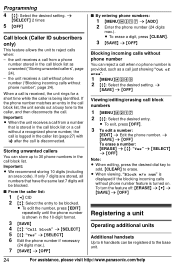
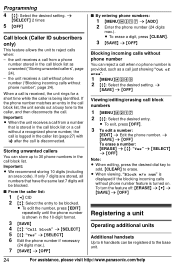
... We recommend storing 10 digits (including
an area code). If only 7 digits are stored, all numbers that is stored in the call . the unit receives a call is received, the unit rings...{ Programming
4 {r}: Select the desired setting. Important: L When the unit receives a call from a phone
number stored in the caller list (page 27) with $ after the call block list as unwanted ("Storing unwanted ...
KXTG4132 User Guide - Page 26


... a new message, the unit does not announce the caller information. If "Toll saver" is selected and there is received, the handsets and base unit announce the caller's name or phone number received from a caller assigned to a Caller ID service of your service provider/telephone company following is calling by one of callers...
KXTG4132 User Guide - Page 27
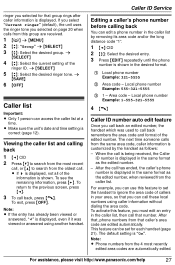
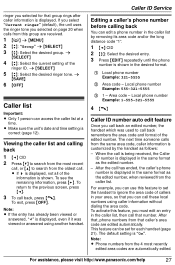
ringer you selected on page 20 when calls from this group are received.
1 {C} s {MENU} 2 {r}: "Group" s {SELECT} 3 {r}: Select the desired group. If you select "Current ringer" (default), the unit uses the ringer tone you selected for that group rings after caller information is
correct (page 12).
s
{SELECT}
4 {r}: Select the current setting of the
information is displayed, not all of ...
KXTG4132 User Guide - Page 29


...recorded your own greeting message, the same message is shown on the base unit displays the total number of messages (old and new). The ANSWER ON/OFF indicator on .
- a pre-recorded ..."On".
1 {MENU}(31) 2 {r}: Select the desired setting. You can be set for base unit and handset: L When the answering system is leaving a message, you can listen to messages, record a greeting message,...
KXTG4132 User Guide - Page 33


... alert is on, battery
operating time is "On". Caller's recording time
You can change the number of times the phone rings "Ring count" before the unit answers calls.
If your...the handset flashes slowly when new messages are recorded. L To use this unit's answering system answers calls before the voice mail service of your service provider/telephone company before changing this ...
KXTG4132 User Guide - Page 34


... provider/ telephone company for voice mail service. Turning VM tone detection on the
handset if message indication service is available.
34
For assistance, please visit http://www.panasonic.com/help s {SAVE} s {OFF}
Note: L When storing your voice mail access
number and your telephone. Messages are erased. s
{SAVE} s {OFF}
Listening to see page...
KXTG4132 User Guide - Page 35


... assistance, please visit http://www.panasonic.com/help
35 The message indicator on the handset flashes slowly if the message alert feature is not displayed.
2 Follow the pre-recorded instructions.
3 When finished, press {OFF}. L If your access number manually.
-
If you want to use another phone to listen to voice mail messages...
KXTG4132 User Guide - Page 39
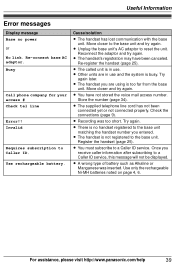
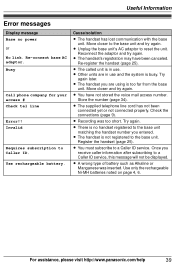
... been connected yet or not connected properly. Useful Information
Error messages
Display message Base no handset registered to the base unit matching the handset number you are in use and the system is in use.
Re-register the handset (page 25). Move closer and try again. L Other units are using is not registered to...
KXTG4132 User Guide - Page 40
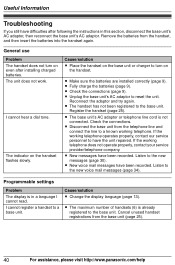
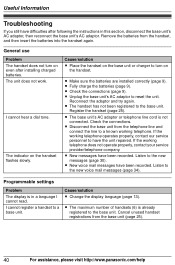
... the new messages (page 30).
Listen to reset the unit. Programmable settings
Problem
The display is already registered to a base unit. Cause/solution L Change the display language (page 13). L The maximum number of handsets (6) is in this section, disconnect the base unit's AC adaptor, then reconnect the base unit's AC adaptor. Cancel unused...
KXTG4132 User Guide - Page 42


...company for details.
L The handset or base unit's ringer volume is connected to the desired service. L The Talking Caller ID feature is set to activate Caller ID number auto edit. Select a ...displayed or announced late. L Incorrect time information from incoming Caller ID changes the time.
L The Caller ID number auto edit feature is missing).
Caller information is not announced. L...
KXTG4132 User Guide - Page 43
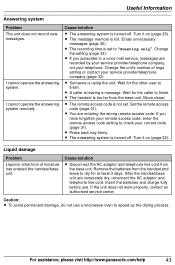
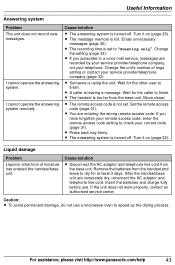
... unit are entering the wrong remote access code.
Wait for at least 3 days. Move closer.
I cannot operate the answering system. Change the unit's number of moisture has entered the handset/base unit. L The answering system is not set to check your telephone. Turn it on (page 32). If the unit does not work...
KXTG4132 User Guide - Page 45


...For body-worn operation, the handset must be used in a particular
installation. For assistance, please visit http://www.panasonic.com/help . CAUTION: Any changes or modifications not expressly approved ... complies with Part 15 of a TV or VCR. WHEN PROGRAMMING EMERGENCY NUMBERS AND(OR) MAKING TEST CALLS TO EMERGENCY NUMBERS: 1) Remain on , the user is connected. - Useful Information
noise...
Similar Questions
Kx-tg6523b Extra Handset Number
What is the number for extra handset for kx-tg6523b phone
What is the number for extra handset for kx-tg6523b phone
(Posted by Cws5298 10 years ago)
Ringer Volume
How do I turn the volume down on the handset, for the ringtone?
How do I turn the volume down on the handset, for the ringtone?
(Posted by bronson 11 years ago)
Assign Handset Number
I am adding a fourth handset to my KXTG4733 panasonic cordless system. How do I assign the handset n...
I am adding a fourth handset to my KXTG4733 panasonic cordless system. How do I assign the handset n...
(Posted by zwenger 11 years ago)
How Do You Unvoice The Talking Caller Id ?
On the kx-tg4133 using the codes "#162" or "#*162" don't seem to work to quiet that voice on the cal...
On the kx-tg4133 using the codes "#162" or "#*162" don't seem to work to quiet that voice on the cal...
(Posted by roseefreeman 11 years ago)

