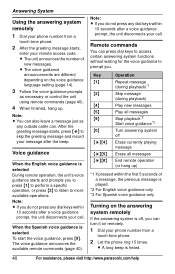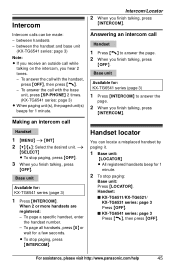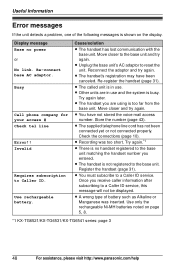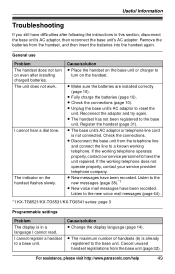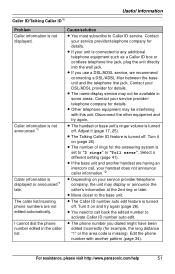Panasonic KXTG6523 Support Question
Find answers below for this question about Panasonic KXTG6523 - EXPAND DIGITAL ANS SYS.Need a Panasonic KXTG6523 manual? We have 1 online manual for this item!
Question posted by Cws5298 on May 20th, 2013
Kx-tg6523b Extra Handset Number
What is the number for extra handset for kx-tg6523b phone
Current Answers
Related Panasonic KXTG6523 Manual Pages
Similar Questions
Can I Connect A Kx-t7730 Phone With A Kx-td308 Pbx
Can I connect a KX-T7730 phone with a KX-TD308 PBX
Can I connect a KX-T7730 phone with a KX-TD308 PBX
(Posted by aengels1 1 year ago)
I Have The Kx Tg7871 Phone With Main And 4 Hand Sets. I Would Like To Add 1 Ext
I have a KX TG7871 phone with main and 4 handsets. I would like to expand to 5 hand sets. What hand...
I have a KX TG7871 phone with main and 4 handsets. I would like to expand to 5 hand sets. What hand...
(Posted by RalfandLiz 6 years ago)
I Have A Distinctive Ring Fax. How Do I Set Up My Panasonic Kx-tg7874 Phone?
I have a distinctive ring for my fax machine. How do I set up my Panasonic KX-TG7874 phone to ring d...
I have a distinctive ring for my fax machine. How do I set up my Panasonic KX-TG7874 phone to ring d...
(Posted by jhopkins 10 years ago)
Unlock Handset
one handset is locked by mistake and we dont know how to unlock it! please can you help
one handset is locked by mistake and we dont know how to unlock it! please can you help
(Posted by blaket 11 years ago)
Headset For A Panasonic Kx-t7731 Phone
I am looking for a headset that would fit a Panasonic KX-T7731 phone. I would like one that would al...
I am looking for a headset that would fit a Panasonic KX-T7731 phone. I would like one that would al...
(Posted by pamelapotter 12 years ago)