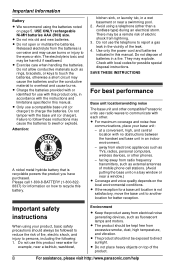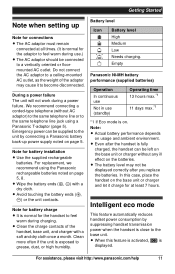Panasonic KXTG6523 Support Question
Find answers below for this question about Panasonic KXTG6523 - EXPAND DIGITAL ANS SYS.Need a Panasonic KXTG6523 manual? We have 1 online manual for this item!
Question posted by blaket on September 19th, 2012
Unlock Handset
one handset is locked by mistake and we dont know how to unlock it! please can you help
Current Answers
Related Panasonic KXTG6523 Manual Pages
Similar Questions
Kx-tg6523b Extra Handset Number
What is the number for extra handset for kx-tg6523b phone
What is the number for extra handset for kx-tg6523b phone
(Posted by Cws5298 10 years ago)
Expandable Digital Cordless Answering Ystem
can a KXTG6533 be expanded to two additional hand sets
can a KXTG6533 be expanded to two additional hand sets
(Posted by jtbyrd 12 years ago)
Where Can I Buy An Expansion Handset For Kx-tg7621
I am looking to expand my systemm by two units but don't know where to buy a handset...
I am looking to expand my systemm by two units but don't know where to buy a handset...
(Posted by coymeadows 12 years ago)
Panasonic Kx-tg4023 Sk Expandable Handset Question
I have the Panasonic KX-TG4023 SK answering system. It works fine and says you can add another hands...
I have the Panasonic KX-TG4023 SK answering system. It works fine and says you can add another hands...
(Posted by doowop1000 12 years ago)