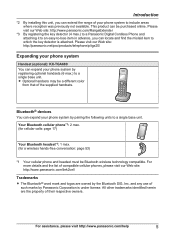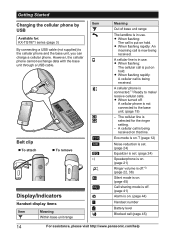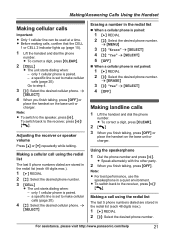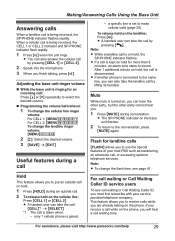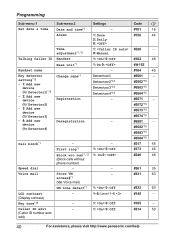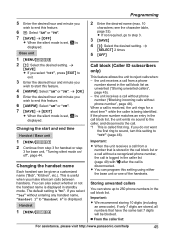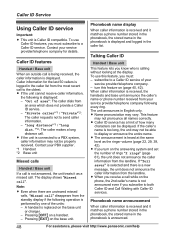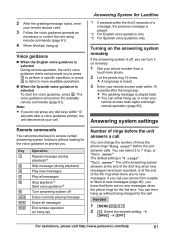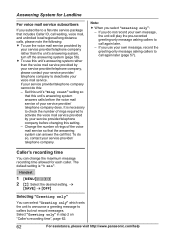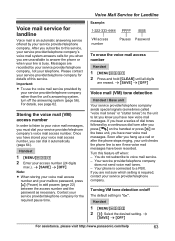Panasonic KXTG7874 Support Question
Find answers below for this question about Panasonic KXTG7874.Need a Panasonic KXTG7874 manual? We have 1 online manual for this item!
Question posted by jhopkins on February 25th, 2014
I Have A Distinctive Ring Fax. How Do I Set Up My Panasonic Kx-tg7874 Phone?
I have a distinctive ring for my fax machine. How do I set up my Panasonic KX-TG7874 phone to ring differerently or not at all when the specific fax number rings? Thank you!
Current Answers
Related Panasonic KXTG7874 Manual Pages
Similar Questions
Phone Trys To Call Back Number
when a phone call comes in and the recorder picks up if no message is left the phone says have to di...
when a phone call comes in and the recorder picks up if no message is left the phone says have to di...
(Posted by rd1027 7 years ago)
How Do I Obtain My Phone Messages Remotely (while Not At Home)? Thank You
(Posted by nurseangel 10 years ago)
Panasonic Kx-t7731 How Do I Transfer Phone Calls To An Extension Number
(Posted by Jeamogu 10 years ago)
Pairing Code For Bluetooth Set Up
pairing code for bluetooth set up 6241 but the device base has only 3 characters.
pairing code for bluetooth set up 6241 but the device base has only 3 characters.
(Posted by zzmail4me 10 years ago)
If I Unplug The Phone Will All The Stored Numbers Be Lost?
(Posted by hhithomps 11 years ago)