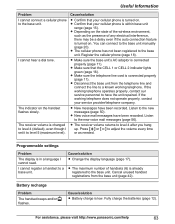Panasonic KXTG7732 Support Question
Find answers below for this question about Panasonic KXTG7732.Need a Panasonic KXTG7732 manual? We have 1 online manual for this item!
Question posted by pris on September 7th, 2012
I Have Purchased This Phone. How Do I Recover Messages From It?
The person who posted this question about this Panasonic product did not include a detailed explanation. Please use the "Request More Information" button to the right if more details would help you to answer this question.
Current Answers
Related Panasonic KXTG7732 Manual Pages
Similar Questions
I Purchased A Replacement Tg4021/4024. It Came With 1 Phone, As I Have 3 Working
I purchased a replacement TG4021/4024. It came with 1 phone, as I have 3 working remote phones. The ...
I purchased a replacement TG4021/4024. It came with 1 phone, as I have 3 working remote phones. The ...
(Posted by Statkusp 7 years ago)
Us Purchased Tg4771b Phone Will It Be Support In India
Hi, can any one please answer my question. For buying US Purchased TG4771B phone will it be support ...
Hi, can any one please answer my question. For buying US Purchased TG4771B phone will it be support ...
(Posted by mailme2muru 9 years ago)
Deleting Messages
The phone says, "Messages Full." How do I delete these?!
The phone says, "Messages Full." How do I delete these?!
(Posted by bonfire 10 years ago)
Phone Says Check Tel Line
recently purchased phone from Dealdash. It worked fine for a few weeks. Woke up today and it says ch...
recently purchased phone from Dealdash. It worked fine for a few weeks. Woke up today and it says ch...
(Posted by tpetkus 11 years ago)