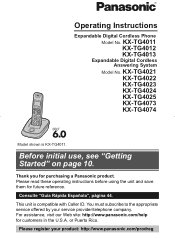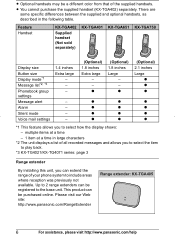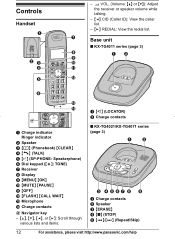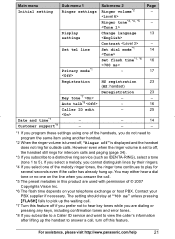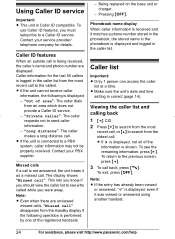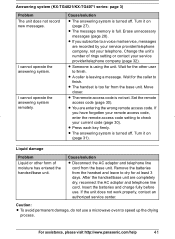Panasonic KX-TG4024N Support and Manuals
Get Help and Manuals for this Panasonic item

View All Support Options Below
Free Panasonic KX-TG4024N manuals!
Problems with Panasonic KX-TG4024N?
Ask a Question
Free Panasonic KX-TG4024N manuals!
Problems with Panasonic KX-TG4024N?
Ask a Question
Most Recent Panasonic KX-TG4024N Questions
I Purchased A Replacement Tg4021/4024. It Came With 1 Phone, As I Have 3 Working
I purchased a replacement TG4021/4024. It came with 1 phone, as I have 3 working remote phones. The ...
I purchased a replacement TG4021/4024. It came with 1 phone, as I have 3 working remote phones. The ...
(Posted by Statkusp 7 years ago)
Are The Panasonic Tg7622 Series Compatible With The Tg4024n Series
(Posted by jagores 10 years ago)
Popular Panasonic KX-TG4024N Manual Pages
Panasonic KX-TG4024N Reviews
We have not received any reviews for Panasonic yet.