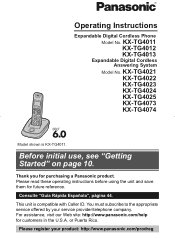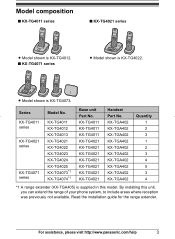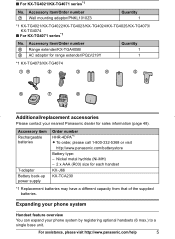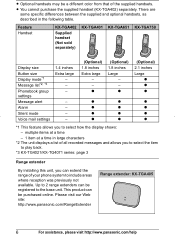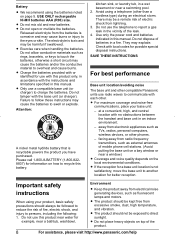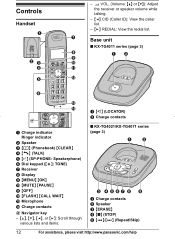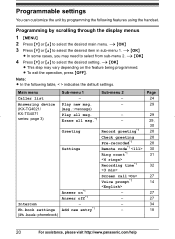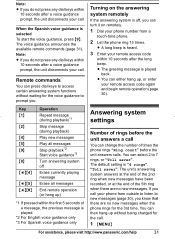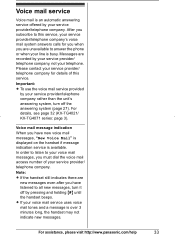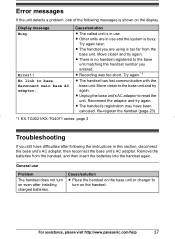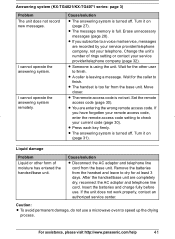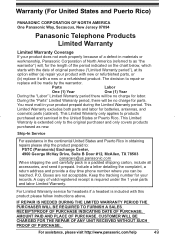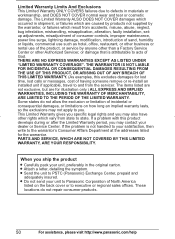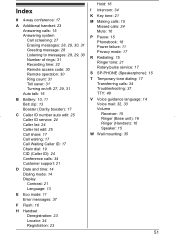Panasonic KX-TG4024N Support Question
Find answers below for this question about Panasonic KX-TG4024N.Need a Panasonic KX-TG4024N manual? We have 1 online manual for this item!
Question posted by Statkusp on December 6th, 2016
I Purchased A Replacement Tg4021/4024. It Came With 1 Phone, As I Have 3 Working
Current Answers
Answer #1: Posted by BusterDoogen on December 6th, 2016 10:02 AM
I hope this is helpful to you!
Please respond to my effort to provide you with the best possible solution by using the "Acceptable Solution" and/or the "Helpful" buttons when the answer has proven to be helpful. Please feel free to submit further info for your question, if a solution was not provided. I appreciate the opportunity to serve you!
Related Panasonic KX-TG4024N Manual Pages
Similar Questions
I am getting an error message "Base No Power" although the plug does have power. We have replaced th...
All handsets are displaying the error message..."Check tel line". I have tried batteries and unplugg...
New voice mail message appears even when no one has called or whenever the handset is picked up. How...
How do I turn off the "New Voice Mail Message" message ? I can clear it temporarily by pushing # but...