Panasonic KXTG7732 Support Question
Find answers below for this question about Panasonic KXTG7732.Need a Panasonic KXTG7732 manual? We have 1 online manual for this item!
Question posted by liz99543 on May 11th, 2012
Putting Phone On Hold
How do I put this phone on HOLD?
Current Answers
There are currently no answers that have been posted for this question.
Be the first to post an answer! Remember that you can earn up to 1,100 points for every answer you submit. The better the quality of your answer, the better chance it has to be accepted.
Be the first to post an answer! Remember that you can earn up to 1,100 points for every answer you submit. The better the quality of your answer, the better chance it has to be accepted.
Related Panasonic KXTG7732 Manual Pages
KXTG7732 User Guide - Page 2


...15 Initial settings 17
Link to Cell
Link to cell feature 18 Registering a cellular phone 18 Link to cell settings 19
Making/Answering Calls Using the Handset
Making cellular ...Using Caller ID service 43
2
Caller list 44
Using Bluetooth Devices
Copying phonebook from a cellular phone (phonebook transfer 46 Using a Bluetooth wireless headset (optional) for landline calls 47
Answering System ...
KXTG7732 User Guide - Page 3


... KX-TGA470 KX-TGA470 KX-TGA470 KX-TGA470 KX-TGA470
Quantity 1 2 3 4 1 2 3 5
Feature differences
Series
KX-TG7731 series KX-TG7741 series
Intercom*1 Base unit keypad/sp-phone
« *2
-
-
*1 Single handset models: Intercom calls can be made between handsets by purchasing and registering one or more optional handsets (page 5).
*2 Intercom calls can be...
KXTG7732 User Guide - Page 5


...://www.panasonic.com/help
5 Please visit our Web site: http://www.panasonic.com/RangeExtender
Expanding your phone system
Optional handset feature overview
Handset (optional): KX-TGA470
You can be a different color
from that of your phone system by registering optional handsets (6 max.) to include areas
where reception was previously not available. This...
KXTG7732 User Guide - Page 6


... units to a single base unit. For more details and the list of compatible cellular phones, please visit our Web site: http://www.panasonic.com/link2cell
6
For assistance, please visit http://www.panasonic.com/help Your Bluetooth cellular phone*1: 2 max. (for cellular calls: page 18)
Your Bluetooth headset*1: 1 max. (for a wireless hands-free...
KXTG7732 User Guide - Page 8


...800-8-BATTERY (1-800-822-8837) for
example, near a swimming pool. 2. Avoid using a telephone (other phones. - Use only the power cord and batteries indicated in a fire. away from electronic appliances such as ... the conductive material to recycle this manual. Do not dispose of mobile phone cell stations. (Avoid putting the base unit on a bay window or near water for information on...
KXTG7732 User Guide - Page 14


... counter
C
H
Dial keypad (*: TONE)
D
I
Microphone
E F
J
K Handset
L
A
AB
MNO P
H
I B
C
D
J
E
K
Q
R
Charge contacts Speaker MHOLDN MCONFN (Conference) MREDIALN MPAUSEN MFLASHN MCALL WAITN MSP-PHONEN (Speakerphone) SP-PHONE indicator MERASEN MMUTEN MANSWER ON/OFFN ANSWER ON/OFF indicator MLOCATORN MINTERCOMN MnN (STOP) M N (PLAY) Message indicator MjN/MkN (VOL.: Volume up/down...
KXTG7732 User Guide - Page 15
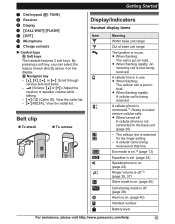
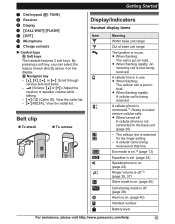
...35, 37)
Silent mode is on. (page 40)
Call sharing mode is off :
A cellular phone is put on hold . By pressing a soft key, you can select the feature shown directly above it on . (...
Handset display items
Item
1
Meaning
Within base unit range
Out of base unit range
The landline is put on hold .
R When flashing:
The cellular call is in use .
The cellular line is connected.*1 Ready ...
KXTG7732 User Guide - Page 16


... Bluetooth headset.
- The base unit is selected as the caller's recording time. A cellular phone is not registered to use it. Ready to the base unit. A Bluetooth headset is in... Line in use
Meaning Blocked call is put on hold. Someone is being copied from a cellular phone (page 46). Status Green (On)
Green (Flashing)
Meaning
A cellular phone is registering a headset.
- A cellular...
KXTG7732 User Guide - Page 18


... the property of their respective owners. R When the CELL 1 or CELL 2 indicator
lights green, the cellular phone is connected to the base unit: - R Make sure you to: - Important:
R For more than 10... base unit starts flashing red, the rest of the procedure must first register and connect your cellular phone to enter the registration mode. R If not required, go to step 5.
5 MOFFN
Note:
...
KXTG7732 User Guide - Page 23


... MjN or MkN repeatedly to select the desired volume.
only 1 cellular phone is ringing for more than 9 minutes, an alarm tone starts to put an outside call is also needed (page 32).
R The base unit user can turn this feature on hold.
1 Press MMENUN during a call
Answering calls
When a call by pressing M N. For...
KXTG7732 User Guide - Page 25


... ID (page 43). a specific line is transferred to talk before transferring. R You can answer the 2nd call while holding the 1st call ), press MOFFN, then press M N. Transferring a cellular call from the handset to a cellular phone
1 Press MMENUN during a conversation, the interrupt tone sounds (page 37), and the 2nd caller's information is transferred...
KXTG7732 User Guide - Page 26


a M N To answer a 2nd call: MN R To hold the 2nd call: MMENUN a MbN:
"Hold" a MSELECTN
4 To hang up the 2nd call and return to the
1st call (cellular call :
Dial the phone number. Making/Answering Calls Using the Handset
2 MbN: "Hold" a MSELECTN 3 To make a 2nd call ), press MOFFN, then press MCELLN.
26
For assistance, please visit http://www.panasonic.com/help
KXTG7732 User Guide - Page 28


... 2N. This feature allows you can also take the landline
call by lifting its handset. R If another phone is connected to answer the 2nd
call .
2 To release hold on hold , the call is on , you to put an outside call .
2 To switch between calls, press MCALL
WAITN.
R To turn the ringer off, press and...
KXTG7732 User Guide - Page 29


... during a landline call. 2 To make a 2nd call:
MSP-PHONEN a Dial the phone number.
To answer a 2nd call: MSP-PHONEN R To hold the 2nd call, press MHOLDN.
3 To hang up the 2nd call and return to... tone sounds (page 37). Transferring a cellular call from the base unit to a cellular phone
During a cellular call, press and hold the 2nd call, press MHOLDN.
3 To hang up the 2nd call and return to ...
KXTG7732 User Guide - Page 30


...
0
0
#
#
R To enter another character that is available for phonebook entries by pressing * (A®a).
You can add 3,050 names and phone numbers to the shared phonebook, and assign each phonebook entry to the next space. R If you can switch between uppercase and lowercase by group. ...'s shared phonebook (page 46). a MCLEARN R Press and hold MCLEARN to dial manually.
KXTG7732 User Guide - Page 47


...: R Refer to your headset operating instructions
for headset operations.
To disconnect: Press and hold MHEADSETN until a long beep
sounds.
5 MOFFN
R When the HEADSET indicator on the base...KX-TG7741 series: page 3
To connect: Press MHEADSETN.
However, only one Bluetooth device (cellular phone or headset) can be connected to the base unit. Operating a Bluetooth wireless headset using a ...
KXTG7732 User Guide - Page 55


...voice mail service. - Your service provider/telephone company
does not send voice mail tones. - Your phone is an automatic answering service offered by a continuous dial tone after you are recorded by your ...VM access number
Pauses Password
To erase the voice mail access number
1 MMENUN#331 2 Press and hold MCLEARN until all digits
are not sure which setting is "On".
1 MMENUN#332 2 MbN:...
KXTG7732 User Guide - Page 58


....
To establish a conference call : MMENUN a MbN: "Conference" a MSELECTN R To leave the conference, press MOFFN. The other 2 parties can continue the conversation. R To put the outside call on hold: MMENUN a MbN: "Hold" a MSELECTN To resume the conference: MMENUN a MbN: "Conference" a MSELECTN
Base unit*1
*1 KX-TG7741 series: page 3
1 During an outside call is being routed...
KXTG7732 User Guide - Page 70


...public service commission or corporation commission for you to make changes in advance that you hold the phone to your telephone company or a qualified installer.
When you disconnect the equipment until...the equipment is resolved. Connection to the telephone line, ensure the installation of this phone. If your home has specially wired alarm equipment connected to party line service is ...
KXTG7732 User Guide - Page 85


...
F Flash: 24, 28
G Groups: 30, 43
H Handset Deregistration: 42 Locator: 57 Name: 40 Registration: 42
Hold: 23, 28
I Intercom: 57
K Key tone: 37
L Landline calls: 22, 27 Line mode: 38 Link to... 27 Ringer ID: 43 Ringer tone: 35, 37, 43 Rotary/pulse service: 24
S Silent mode: 40 SP-PHONE (Speakerphone): 22
T Talking Caller ID: 43 Temporary tone dialing: 24, 29 Time adjustment: 36 Transferring calls: 58...
Similar Questions
Phone Unit 1 Is On Hold How To Take It Off Hold? which Bittons To Push In
what sequence?
what sequence?
(Posted by Mssucess64 9 years ago)
Phone Unit 1 On Hold How To Disengage?
(Posted by Mssucess64 9 years ago)
Panasonic Kx-t7730 How To Have Calls On Hold Come Back To Main Phone
(Posted by cag8Luis 10 years ago)
I Have Purchased This Phone. How Do I Recover Messages From It?
(Posted by pris 11 years ago)
Disable 'call On Hold For More Than 5 Minutes, The Call Is Disconnected'
How do you disable this feature? I am rolling calls for my boss so the call between him and his clie...
How do you disable this feature? I am rolling calls for my boss so the call between him and his clie...
(Posted by michaelrobertsmith 11 years ago)

