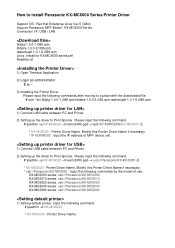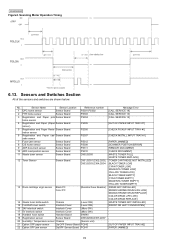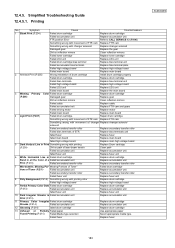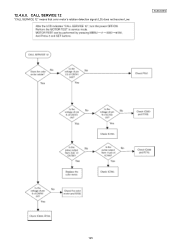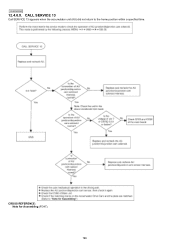Panasonic KX MC6020 Support Question
Find answers below for this question about Panasonic KX MC6020 - Color Laser - All-in-One.Need a Panasonic KX MC6020 manual? We have 4 online manuals for this item!
Question posted by stephanie16594 on October 16th, 2013
What Does Call Service 13 Mean?
We have a Panasonic model KX-MC6040 that keeps giving a message of Call Service 13. What does that mean?
Current Answers
Answer #1: Posted by Odin on October 21st, 2013 12:09 PM
"Call service 13" appears when the FTR does not return to the Home position. For a solution, see onetech's post at http://www.copytechnet.com/forums/panasonic/54681-panasonic-kx-mc6020.html.
Hope this is useful. Please don't forget to click the Accept This Answer button if you do accept it. My aim is to provide reliable helpful answers, not just a lot of them. See https://www.helpowl.com/profile/Odin.
Related Panasonic KX MC6020 Manual Pages
Similar Questions
Where Can I Purchased Cd-rom For Color Laser Multi-function Printer Model Number
where can i purchased cd-rom color laser multi-function printer model # KX-MC6040
where can i purchased cd-rom color laser multi-function printer model # KX-MC6040
(Posted by charliebaltimore63 4 years ago)
Panasonic Kx Mc6020 Probléme Opc Home Sensor (call Service 19)
(Posted by kamellassoued87 8 years ago)
Call Service 12
hi i have come across a panasonic kx 6020 machine, i am not able to receive fax on it. it gives me e...
hi i have come across a panasonic kx 6020 machine, i am not able to receive fax on it. it gives me e...
(Posted by xcomCOMPUTERS 9 years ago)
I Need Driver Free For Multifunction Panasonic Kx-flb 756
driver free for multifunction pansonic kx-flb 756
driver free for multifunction pansonic kx-flb 756
(Posted by sorena 12 years ago)
How Do I Downlaod The Driver For This Device Or The Link
(Posted by Anonymous-42502 12 years ago)