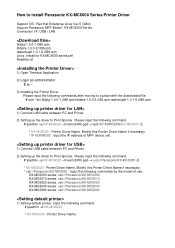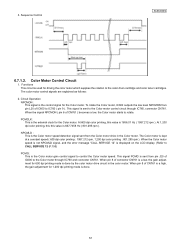Panasonic KX MC6020 Support Question
Find answers below for this question about Panasonic KX MC6020 - Color Laser - All-in-One.Need a Panasonic KX MC6020 manual? We have 4 online manuals for this item!
Question posted by xcomCOMPUTERS on September 10th, 2014
Call Service 12
Current Answers
Answer #1: Posted by TechSupport101 on September 12th, 2014 6:12 AM
http://www.manualslib.com/manual/546839/Panasonic-Kx-Mc6020-Color-Laser-All-In-One.html?page=168
Related Panasonic KX MC6020 Manual Pages
Similar Questions
where can i purchased cd-rom color laser multi-function printer model # KX-MC6040
what is the meaning of call service 12 error on this machineand what can I do to get it back up and ...
i have proplem the masseg appear call service 12
driver free for multifunction pansonic kx-flb 756