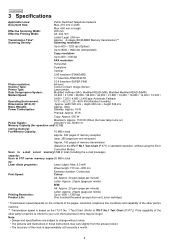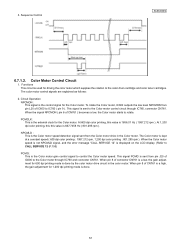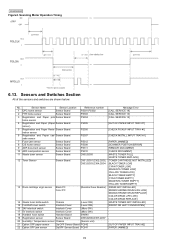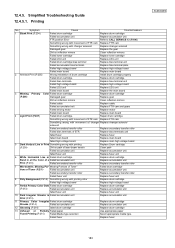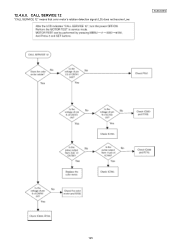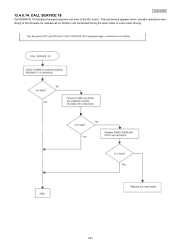Panasonic KX MC6020 Support Question
Find answers below for this question about Panasonic KX MC6020 - Color Laser - All-in-One.Need a Panasonic KX MC6020 manual? We have 4 online manuals for this item!
Question posted by tlcchiropractic on February 5th, 2016
Call Service 12 Error
what is the meaning of call service 12 error on this machineand what can I do to get it back up and printing
Current Answers
Answer #1: Posted by TechSupport101 on February 5th, 2016 7:23 AM
Hi. "CALL SERVICE 12" means that color motor's rotation detection signal (LD) does not become Low.
Related Panasonic KX MC6020 Manual Pages
Similar Questions
Where Can I Purchased Cd-rom For Color Laser Multi-function Printer Model Number
where can i purchased cd-rom color laser multi-function printer model # KX-MC6040
where can i purchased cd-rom color laser multi-function printer model # KX-MC6040
(Posted by charliebaltimore63 4 years ago)
Panasonic Kx Mc6020 Probléme Opc Home Sensor (call Service 19)
(Posted by kamellassoued87 8 years ago)
Call Service 12
hi i have come across a panasonic kx 6020 machine, i am not able to receive fax on it. it gives me e...
hi i have come across a panasonic kx 6020 machine, i am not able to receive fax on it. it gives me e...
(Posted by xcomCOMPUTERS 9 years ago)
I Have Proplem The Masseg Appear Call Service 12
i have proplem the masseg appear call service 12
i have proplem the masseg appear call service 12
(Posted by mohamadedrees 9 years ago)
I Need Driver Free For Multifunction Panasonic Kx-flb 756
driver free for multifunction pansonic kx-flb 756
driver free for multifunction pansonic kx-flb 756
(Posted by sorena 12 years ago)