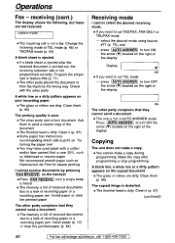Panasonic KXFPG175 Support Question
Find answers below for this question about Panasonic KXFPG175 - FAX W/2.4GHZ PHONE.Need a Panasonic KXFPG175 manual? We have 2 online manuals for this item!
Question posted by operezpr99 on July 2nd, 2012
How Can I Obtain Or Buy Only A Handset New Or Used For My Panasonic Kx-fpg175.
THE HANDSET OF MY PANASONIC KX-FPG175 IS DAMAGE. FOR THIS REASON I SEND THIS MESSAGE. TO ASK ME WHERE OR HOW CAN OBTAIN OR BUY ONLY THIS HANDSET NEW OR USED FOR THIS MODEL OF FAX MACHINE. THANK FOR YOUR ATTENTION.
CORDIALLY
OSVALDO PEREZ
Current Answers
Related Panasonic KXFPG175 Manual Pages
Similar Questions
Kx-ts620ex Not Records Incoming Message From Skypeout
skypeout call is incompatible with Panasonic KX-TS620EX landline phone answering machineorPanasonic ...
skypeout call is incompatible with Panasonic KX-TS620EX landline phone answering machineorPanasonic ...
(Posted by hjh71252 11 years ago)
How Do I Set My Phone To Let My Fax Machine Receive A Fax?
I dont seem to be able to send or receive faxes. I tried sending a fax to my home and the answering ...
I dont seem to be able to send or receive faxes. I tried sending a fax to my home and the answering ...
(Posted by autoenglish53 12 years ago)
How Can I Get My Pansonic Kxg6550 Fax Machine To Print A Fax Sent To Me?
I received a fax, but the paper jammed when it was printing.I cleared the jam, and reloaded the pape...
I received a fax, but the paper jammed when it was printing.I cleared the jam, and reloaded the pape...
(Posted by joelmarkman 12 years ago)