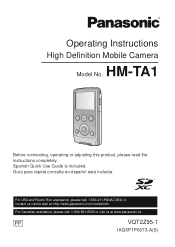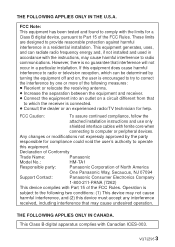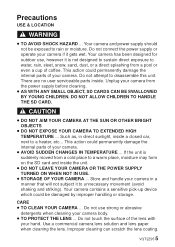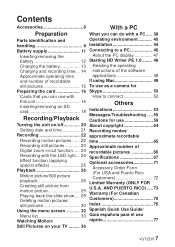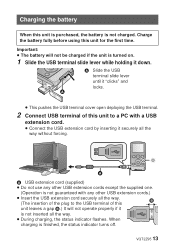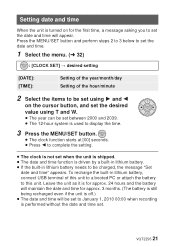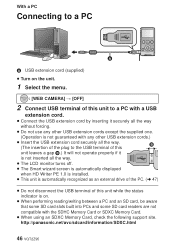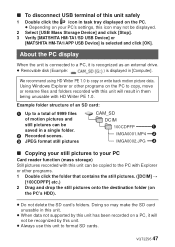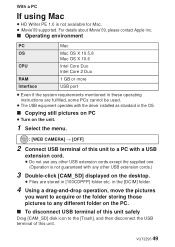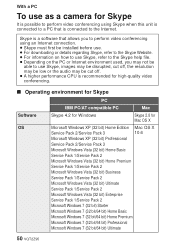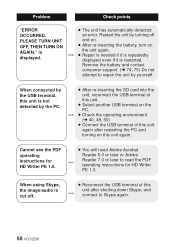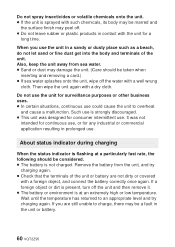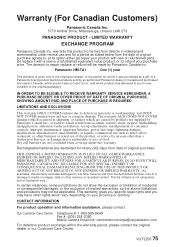Panasonic HMTA1 Support Question
Find answers below for this question about Panasonic HMTA1 - HD MOBILE CAMERA.Need a Panasonic HMTA1 manual? We have 1 online manual for this item!
Question posted by Markpw03 on October 26th, 2011
Camera Just Turns Off When Trying To Connect To The Laptop.
This is a new problem. It used to work, but has now stopped
Current Answers
Related Panasonic HMTA1 Manual Pages
Similar Questions
Can Remote Be Camera-specific
I have a NV GS 400 and a NV GS500, each with a remote. But the remotes do not seem to be camera spec...
I have a NV GS 400 and a NV GS500, each with a remote. But the remotes do not seem to be camera spec...
(Posted by ifr 2 years ago)
The Focus
The focus, zoom, doesn´t work, Suddenly it did it, without any reason.Were I can find a firmwar...
The focus, zoom, doesn´t work, Suddenly it did it, without any reason.Were I can find a firmwar...
(Posted by osmolina 7 years ago)
My Hd Mobile Camera Hm Ta-2 Is Not Charging.the Ld Red Light Not Flashing
(Posted by nilamburian 10 years ago)
When Connect Hm-ta1 To Pc With Usb Cable It Is Not Recognized As Usb Device
(Posted by maestro008 11 years ago)
Camera Stops Recording For No Reason
with an empty memory card the camera records for a while and then just stops.... why?
with an empty memory card the camera records for a while and then just stops.... why?
(Posted by gina60180 12 years ago)