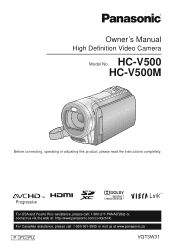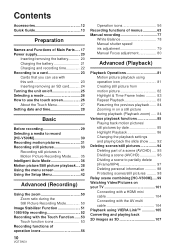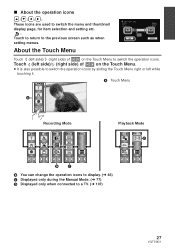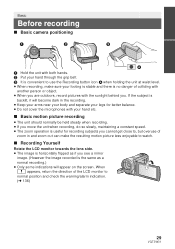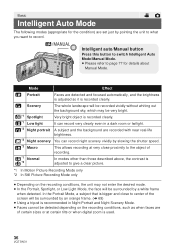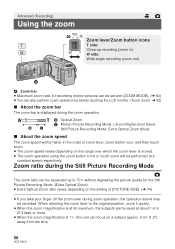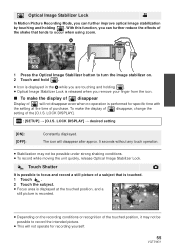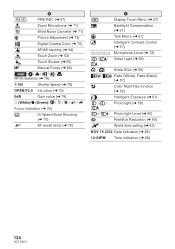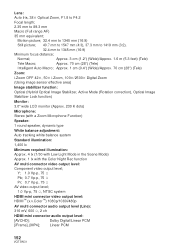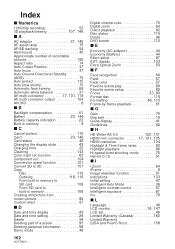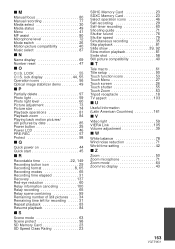Panasonic HCV500M Support Question
Find answers below for this question about Panasonic HCV500M.Need a Panasonic HCV500M manual? We have 1 online manual for this item!
Question posted by osmolina on December 1st, 2016
The Focus
Current Answers
Answer #1: Posted by techyagent on December 28th, 2016 10:20 PM
http://panasonic.net/pcc/support/netwkcam/download/index.html
Download the latest firmware from the Panasonic Network Camera website and save it on your PC.
-2-Click the [Maintenance] tab.
-3-On the left side of the screen under [Maintenance], click [Update Firmware].
-4-Click [Update Firmware]. The camera will automatically restart.
-5-After the camera restarts, a dialog prompts you to select the firmware file.
-6-Click [Browse...]. A dialog prompts you to specify the location of the firmware file.
-7-Select the firmware file you downloaded from the Panasonic Network Camera website and click [Open].
The selected file name is displayed.
Confirm the file name, then click [Update Firmware].
- The [Updating firmware.] screen is displayed, and then the [Restarting now...] screen is displayed.
- When the firmware update is complete, the camera's top page is displayed.
- You can confirm the camera's firmware version on the top page.
Confirm the camera's new firmware version on the top page.
- Do not turn off the power during a firmware update.
- All images buffered in the internal memory are deleted when the firmware is updated.
- All alarm logs are deleted when the firmware is updated.
- You can also use the Setup Program to update the camera's firmware (see Section 13 Using the Setup Program).
- The camera's current firmware version can be confirmed on the [Top] page and the [Status] page.
- It might take ten minutes or more to update the firmware according to the network conditions.
Thanks
Techygirl
Related Panasonic HCV500M Manual Pages
Similar Questions
My digital camera VDRM30 was purchesed in 2007. y. Software CD ROM Model VFF0197 is lost since 1,5 y...
I put the sd card in and it will say check card...does a panasonic dvd camera need a specific sd car...
Camcoder was fine, my wife droped and now the lens cover does not closes, all system seems fine, rec...
I bought my video camera back in 2009. At the time of purchase I asked if it was necessary to have t...
where can I find a replacement ac adapter for sdp-h60p panasonic video camera