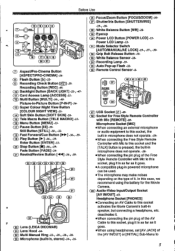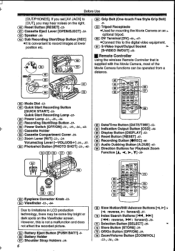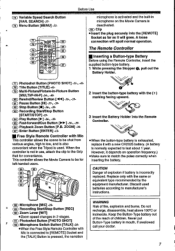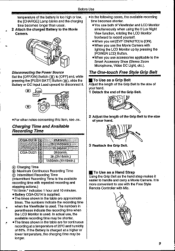Panasonic NV-GS400 Support Question
Find answers below for this question about Panasonic NV-GS400.Need a Panasonic NV-GS400 manual? We have 1 online manual for this item!
Question posted by ifr on August 27th, 2021
Can Remote Be Camera-specific
Current Answers
Answer #1: Posted by SonuKumar on August 27th, 2021 1:24 AM
https://www.manualslib.com/manual/469926/Panasonic-Nv-Gs400.html?page=6
Nothing can be done for this issue, please keep remote closer to specific prodcut to use it.
Please respond to my effort to provide you with the best possible solution by using the "Acceptable Solution" and/or the "Helpful" buttons when the answer has proven to be helpful.
Regards,
Sonu
Your search handyman for all e-support needs!!
Answer #2: Posted by Technoprince123 on August 27th, 2021 4:28 AM
http://camera.manualsonline.com/manuals/mfg/panasonic/panasonic_nv_nvgs400.html?p=12
https://www.globalmediapro.com/dp/A01D10/Panasonic-NV-MD10000-mini-DV-Camcorder-PAL/
Please response if this answer is acceptable and solw your problem thanks
Related Panasonic NV-GS400 Manual Pages
Similar Questions
I put the sd card in and it will say check card...does a panasonic dvd camera need a specific sd car...
how do i get my pc to register my camera is connected to my pc ? I have windows 7 on my pc
I would like o use this camera on a mount on the wall of our church and work it by remote control Fo...
I want to transfer video from camcorder to PC ! How can I do this if dv port on cam is broken ? Can ...