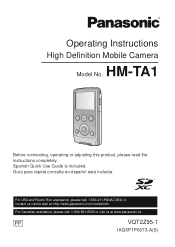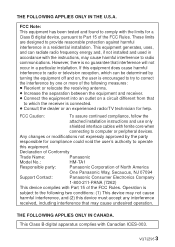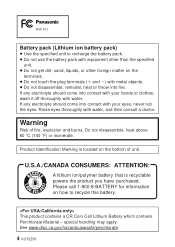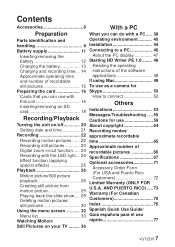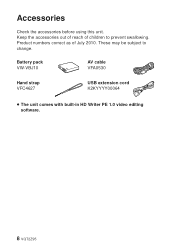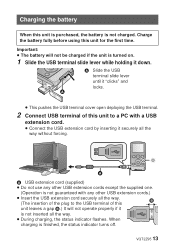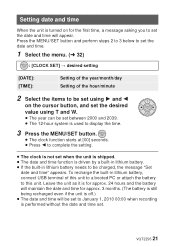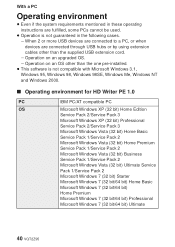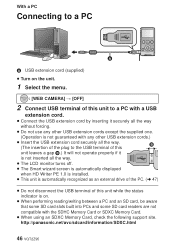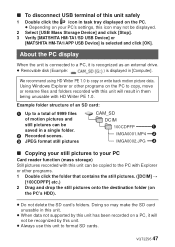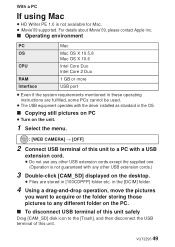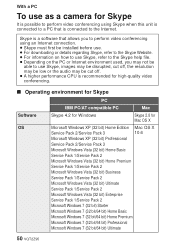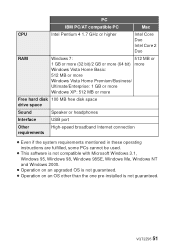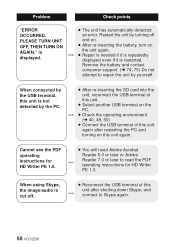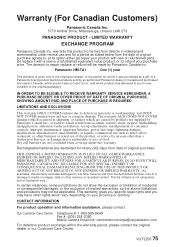Panasonic HM-TA1H Support Question
Find answers below for this question about Panasonic HM-TA1H.Need a Panasonic HM-TA1H manual? We have 1 online manual for this item!
Question posted by maestro008 on January 29th, 2013
When Connect Hm-ta1 To Pc With Usb Cable It Is Not Recognized As Usb Device
Current Answers
Answer #1: Posted by tintinb on January 30th, 2013 6:03 AM
1. Windows XP-based computer resumes from standby or hibernation
2. USB Type
3. Cold Reboot
4. USB port connections
5. Power for USB devices
6. Device drivers
7. Removing Hidden Devices
8. Removing Device Drivers
9. Virus/Trojan Infection
10. Defective USB device
To resolve this issue, please take time to read the following articles:
- http://webfreebies4u.blogspot.com/2009/07/10-possible-reasons-why-your-usb-device.html
- http://support.microsoft.com/kb/871233
- http://www.slideshare.net/marswei/usb-device-not-recognized-how-to-get-rid-of-unknown-device-problems-in-windows
- http://forums.cnet.com/7723-6142_102-240745/usb-not-recognized/
- http://www.centon.com/support/resources/product-forum/2-faq/90-usb-not-recognized
If you have more questions, please don't hesitate to ask here at HelpOwl. Experts here are always willing to answer your questions to the best of our knowledge and expertise.
Regards,
Tintin
Related Panasonic HM-TA1H Manual Pages
Similar Questions
Can I still get a usb cord and the software CD for this camera if I purchased in 2006? I use a MAC O...
When connecting the camcorder to the PC via the USB cable I click 'connect to PC'. Then I receive th...
ust bought this camera and yet the builti-in memory is full. How do I clear the memory so I can use ...