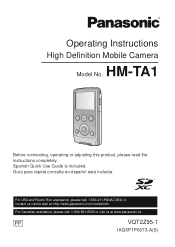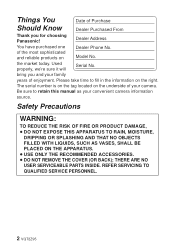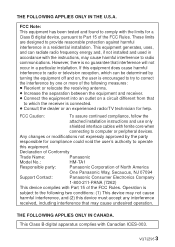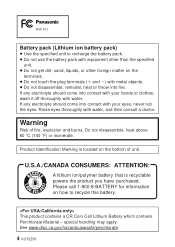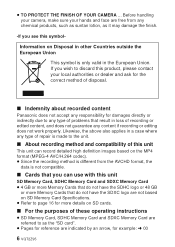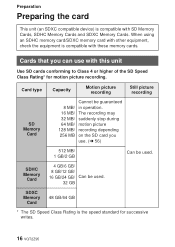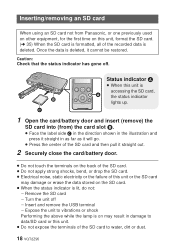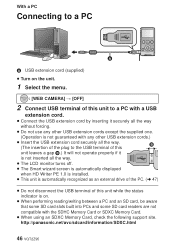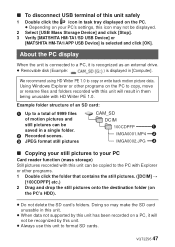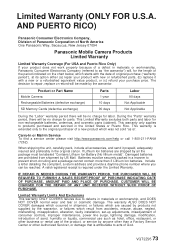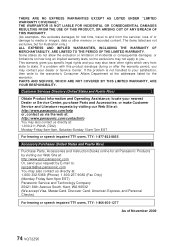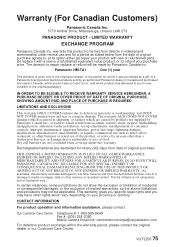Panasonic HM-TA1H Support Question
Find answers below for this question about Panasonic HM-TA1H.Need a Panasonic HM-TA1H manual? We have 1 online manual for this item!
Question posted by Anonymous-45841 on December 18th, 2011
Panasonic Hm-ta20. Brand New And Yet It Says The Memory Is Full!
ust bought this camera and yet the builti-in memory is full. How do I clear the memory so I can use the camera. The manual does not help with this.
Current Answers
Related Panasonic HM-TA1H Manual Pages
Similar Questions
Video Camera Keeps Saying To Check The Sd Card Every Time I Put It In How Can I
I put the sd card in and it will say check card...does a panasonic dvd camera need a specific sd car...
I put the sd card in and it will say check card...does a panasonic dvd camera need a specific sd car...
(Posted by dallasdutcher918 8 years ago)
Transferring Video Footage On My Video Camera To Sd Card
I bought my video camera back in 2009. At the time of purchase I asked if it was necessary to have t...
I bought my video camera back in 2009. At the time of purchase I asked if it was necessary to have t...
(Posted by fmcgruddy 10 years ago)
When Connect Hm-ta1 To Pc With Usb Cable It Is Not Recognized As Usb Device
(Posted by maestro008 11 years ago)
Need A Replacement Ac Adapter For Sdp-h60p Panasonic Video Camera
where can I find a replacement ac adapter for sdp-h60p panasonic video camera
where can I find a replacement ac adapter for sdp-h60p panasonic video camera
(Posted by angilong74 11 years ago)
Panasonic Vdr-d100 Video Camera Saying Disc Is Not Compatible
(Posted by suestopps 11 years ago)