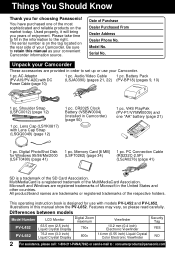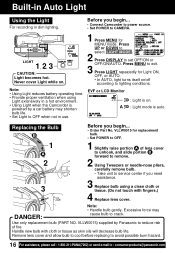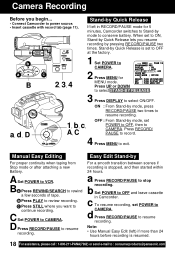Panasonic PV-L452 Support Question
Find answers below for this question about Panasonic PV-L452 - VHS-C Mulitcam Camcorder.Need a Panasonic PV-L452 manual? We have 1 online manual for this item!
Question posted by tyeagles on July 15th, 2012
Need A Pc Connector Cable For Camcorder To New Laptop
The person who posted this question about this Panasonic product did not include a detailed explanation. Please use the "Request More Information" button to the right if more details would help you to answer this question.
Current Answers
Answer #1: Posted by groundhogday on July 15th, 2012 1:25 PM
i believe this is what you are looking for
http://www.amazon.com/USB-Panasonic-DMC-LZ8-DMC-LZ10-DMC-TZ1/dp/B003DV9L3K
There is no such thing as a stupid question
Related Panasonic PV-L452 Manual Pages
Similar Questions
I Need Software For My Camcorder 3ccd Nv-gs120
I LOST MY DISC SOFTWARE FOR MY 3ccd camcorder panasonic NV-GS120. I nedd urgently. please can you se...
I LOST MY DISC SOFTWARE FOR MY 3ccd camcorder panasonic NV-GS120. I nedd urgently. please can you se...
(Posted by mesachalim 10 years ago)
I Have Windows 7 And Need Photoshot For My Pv-l452. Is There One?
s there a version of PhotoShot for Windows 7?
s there a version of PhotoShot for Windows 7?
(Posted by daddyoa1 12 years ago)
I Need A Replacement Dc Power Cable For My Panasonic Palmcorder Model Pv-l452d
(Posted by tweetyboy362002 12 years ago)
What Is The Difference Between The Camcorder Model's Pv-l550d And The Pv-l552dh
Also want to find the schematics for the PV-552DH. The "mode switch" is shortening out in the VCR mo...
Also want to find the schematics for the PV-552DH. The "mode switch" is shortening out in the VCR mo...
(Posted by golde 12 years ago)
When I Put The Tape In To Record The Camcorder Shuts Off? Any Suggestions?
(Posted by tish1972 12 years ago)