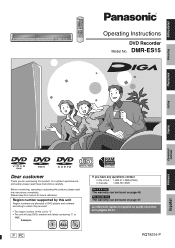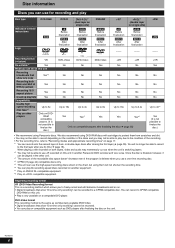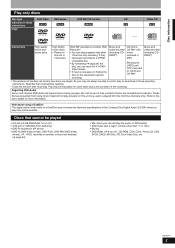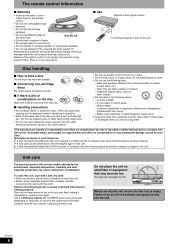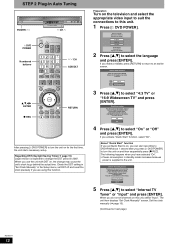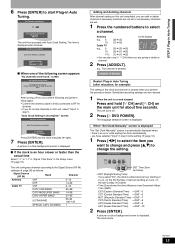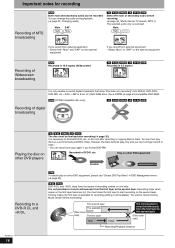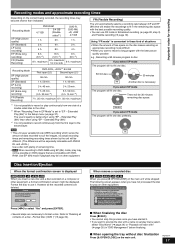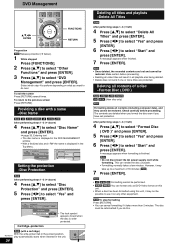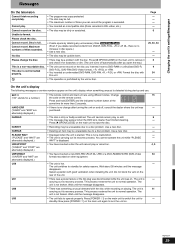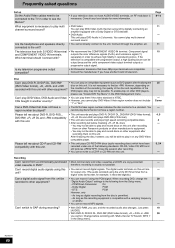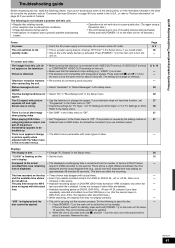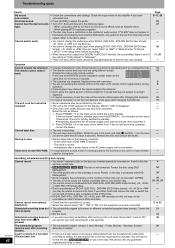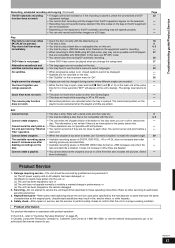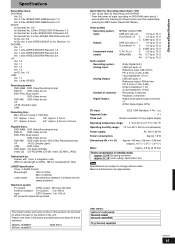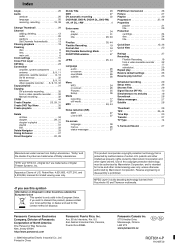Panasonic DMR ES15 Support Question
Find answers below for this question about Panasonic DMR ES15 - DIGA DVD Recorder.Need a Panasonic DMR ES15 manual? We have 1 online manual for this item!
Current Answers
Related Panasonic DMR ES15 Manual Pages
Similar Questions
What Stores Sell Replacement Dvd Drives For A Panasonic Dmr-ez475vk-diga-dvd?
(Posted by Rob63 9 years ago)
How To Reset A Panasonic Dvd Recorder Dmr-es15
(Posted by Parrpwned 9 years ago)
Dvd Recorder Dmr-se15 No Funciona El Control Solo Aparece Set 2 Q Hago
(Posted by btaboraayala 9 years ago)
My Diga Dvd Recorder Is Stuck In External Link Standby How Do I Clear It ?also U
also unable to open the dvd tray
also unable to open the dvd tray
(Posted by gbooth 10 years ago)
How Can I Make A Recording With This Product ?
If I want to make a recording of another dvd then what should I do? do I require a dvd player and pl...
If I want to make a recording of another dvd then what should I do? do I require a dvd player and pl...
(Posted by manzurilahee 11 years ago)