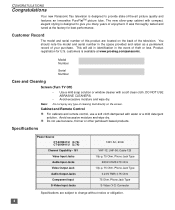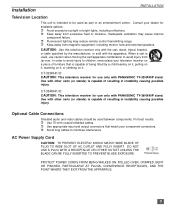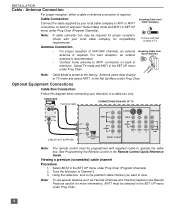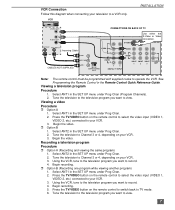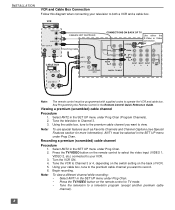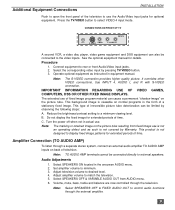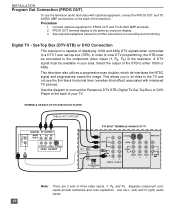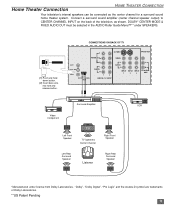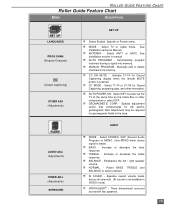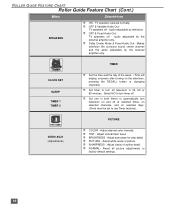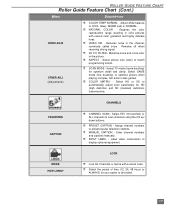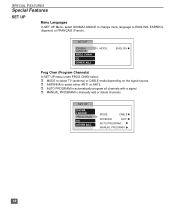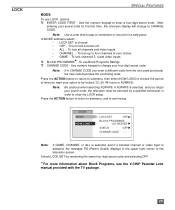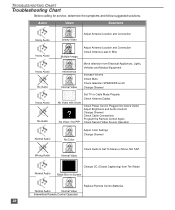Panasonic CT36HX41E Support Question
Find answers below for this question about Panasonic CT36HX41E - 36" COLOR TV.Need a Panasonic CT36HX41E manual? We have 1 online manual for this item!
Question posted by Anonymous-155929 on November 19th, 2015
I Am Trying To Use An Amplified Hdtv Antenna On This Model (ct36hx41e) But Get N
Current Answers
Answer #1: Posted by kader001 on November 20th, 2015 2:29 AM
All HDTVs sold since 2007 are of the Integrated type, which means they have their own built-in HDTV tuners.
ATSC DIgital Tuners and antennas function on the same basic principles. The difference is the channels are crystal clear HD digital now. No more analog (NTSC) tuners and no more snow. But just because the signal is transmitted in a digital format that does not guaranty perfect signal reception. I have noticed that during high winds and rain the signal tends to drop out occasionally. With digital signals the signal distortion does not come in the form of snow. The signal simply drops out altogether and most tuners will have a default screen that pops up saying "weak or no signal".
If you have an HDTV but don't have an ATSC Tuner built in you can usually find DVD players that have ATSC Tuners built in. The signal flow will look something like this. The antenna will connect to the DVD players Antenna Input, which will be an "F" type connector. This cable that plugs into the DVD player will come with the antenna and be permanently attached to the antenna at the other end in most cases. If not you'll need a coaxial cable. Next you'll need to attach the output of the DVD player to your HDTV input with a COmponent cable or an HDMI. Remember audio can be embedded in an HDMI signal but not with a Component signal. If you decide to use a component cable you'll need to also make sure you use an Audio Cable to connect your DVD players audio output to your HDTV's audio input.
Good Luck
Related Panasonic CT36HX41E Manual Pages
Similar Questions
How do I get the manuaul for a Panasonic Color TV model CT27HL14MJ mailed to me? Is there anyway I c...
TV frequently locks up on "channel" 33. Cannot get to channel 3. Cannot unlock then but will eventua...
What is the CRT typeon this 36" tv? Is it double or single focus?
Where is the cable input port on this set?