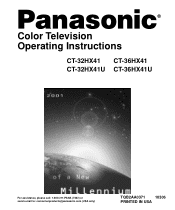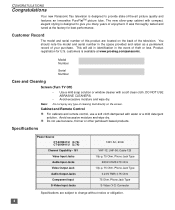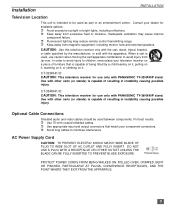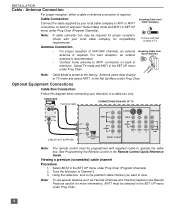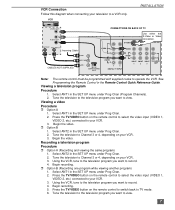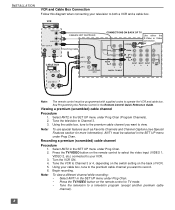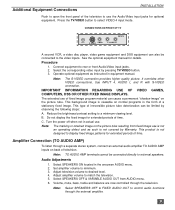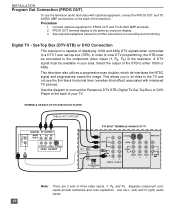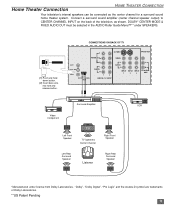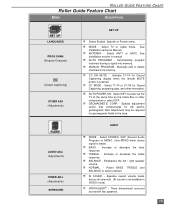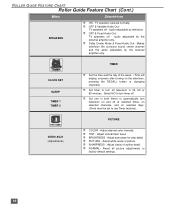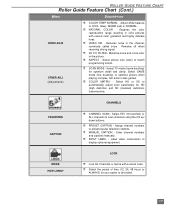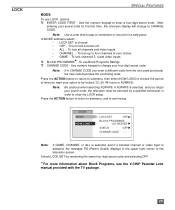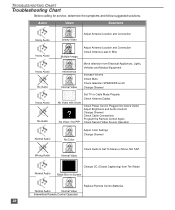Panasonic CT36HX41E Support Question
Find answers below for this question about Panasonic CT36HX41E - 36" COLOR TV.Need a Panasonic CT36HX41E manual? We have 1 online manual for this item!
Question posted by rpmasterone on December 28th, 2012
Crt Number On Ct36hx41e
What is the CRT typeon this 36" tv? Is it double or single focus?
Current Answers
Related Panasonic CT36HX41E Manual Pages
Similar Questions
I Am Trying To Use An Amplified Hdtv Antenna On This Model (ct36hx41e) But Get N
channels. Do I need an HDtTVTuner and display with this model?
channels. Do I need an HDtTVTuner and display with this model?
(Posted by Anonymous-155929 8 years ago)
Panasonic Color Tv Model Ct27hl14mj
How do I get the manuaul for a Panasonic Color TV model CT27HL14MJ mailed to me? Is there anyway I c...
How do I get the manuaul for a Panasonic Color TV model CT27HL14MJ mailed to me? Is there anyway I c...
(Posted by karodman 10 years ago)
How Do I Get An Owners Manual For A Panasonic Ct32g5b 32' Color Tv Mailed To Me?
How do i get an owners manual for a Panasonic CT32G5B 32" Color TV mailed to me?
How do i get an owners manual for a Panasonic CT32G5B 32" Color TV mailed to me?
(Posted by micbush3 11 years ago)
What Is The Tv Code For A Year 2000 Panasonic 32' Color Tv Model # Ct32g5b
What is the tv code 2000 panasonic 32 inch CT32G5B
What is the tv code 2000 panasonic 32 inch CT32G5B
(Posted by rosiejohnnyb 12 years ago)