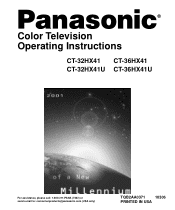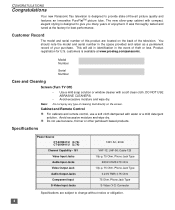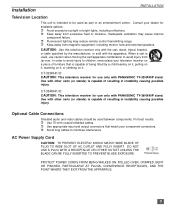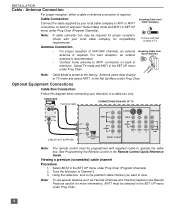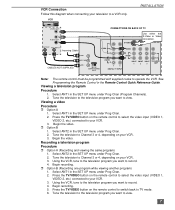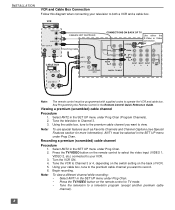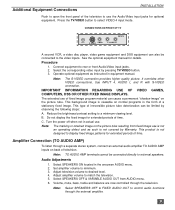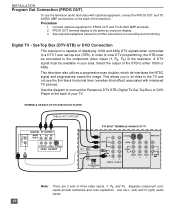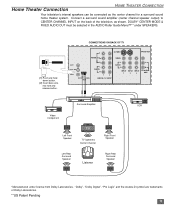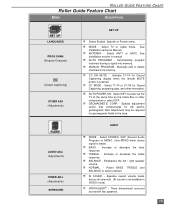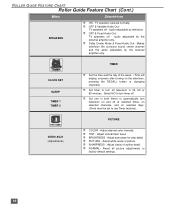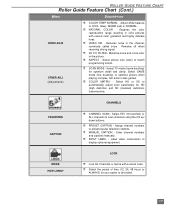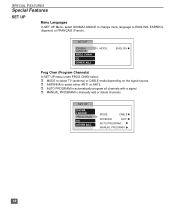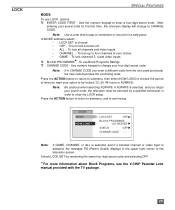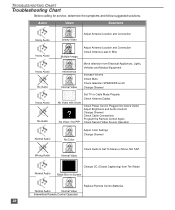Panasonic CT36HX41E Support Question
Find answers below for this question about Panasonic CT36HX41E - 36" COLOR TV.Need a Panasonic CT36HX41E manual? We have 1 online manual for this item!
Question posted by 1sweetmama on June 10th, 2012
Clear Cast Digital Antenna
Where is the cable input port on this set?
Current Answers
Related Panasonic CT36HX41E Manual Pages
Similar Questions
Digital Antenna Delivers Nothing
Just bought a digital antenna, I get nothing but blizzards ,it only has 2 settings, video and tv. of...
Just bought a digital antenna, I get nothing but blizzards ,it only has 2 settings, video and tv. of...
(Posted by dalethood68 6 years ago)
I Am Trying To Use An Amplified Hdtv Antenna On This Model (ct36hx41e) But Get N
channels. Do I need an HDtTVTuner and display with this model?
channels. Do I need an HDtTVTuner and display with this model?
(Posted by Anonymous-155929 8 years ago)
Will Tv Work With New Digital Antenna?
I am considering buying an antenna since I have no cable service. will this TV work with the new sty...
I am considering buying an antenna since I have no cable service. will this TV work with the new sty...
(Posted by fredsmail2012 10 years ago)
Do U Know Where I Could Get An Antenna For Panosonic Tv Ct20g6e?
Could u tell me where I could buy an antenna for ct20g6e tv?
Could u tell me where I could buy an antenna for ct20g6e tv?
(Posted by Suemck72 10 years ago)
Crt Number On Ct36hx41e
What is the CRT typeon this 36" tv? Is it double or single focus?
What is the CRT typeon this 36" tv? Is it double or single focus?
(Posted by rpmasterone 11 years ago)