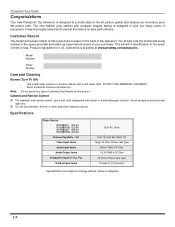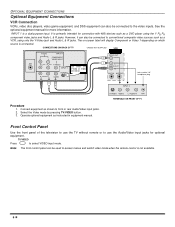Panasonic CT27SX12MF - 27" COLOR TV Support and Manuals
Get Help and Manuals for this Panasonic item

View All Support Options Below
Free Panasonic CT27SX12MF manuals!
Problems with Panasonic CT27SX12MF?
Ask a Question
Free Panasonic CT27SX12MF manuals!
Problems with Panasonic CT27SX12MF?
Ask a Question
Most Recent Panasonic CT27SX12MF Questions
Need Help With Programming
How to program your television to all air channels
How to program your television to all air channels
(Posted by Theresasmith75 7 years ago)
Will Tv Work With New Digital Antenna?
I am considering buying an antenna since I have no cable service. will this TV work with the new sty...
I am considering buying an antenna since I have no cable service. will this TV work with the new sty...
(Posted by fredsmail2012 10 years ago)
I Have A Ct-27sx12af
(Posted by Anonymous-110182 10 years ago)
Popular Panasonic CT27SX12MF Manual Pages
Panasonic CT27SX12MF Reviews
We have not received any reviews for Panasonic yet.