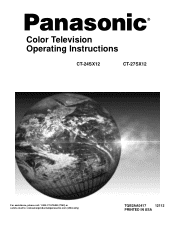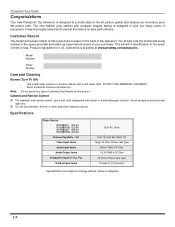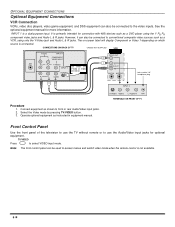Panasonic CT27SX12MF Support Question
Find answers below for this question about Panasonic CT27SX12MF - 27" COLOR TV.Need a Panasonic CT27SX12MF manual? We have 1 online manual for this item!
Question posted by Anonymous-59401 on May 15th, 2012
Adjust Color
how do i adjust the color on this tv?
Current Answers
Related Panasonic CT27SX12MF Manual Pages
Similar Questions
How To Replace Color Wheel On This Panasonic Tv?
My color wheel is making a terrible noise. It's not cooling fans. How hard is it to replace color wh...
My color wheel is making a terrible noise. It's not cooling fans. How hard is it to replace color wh...
(Posted by packedfunk 3 years ago)
Need Help With Programming
How to program your television to all air channels
How to program your television to all air channels
(Posted by Theresasmith75 7 years ago)
Will Tv Work With New Digital Antenna?
I am considering buying an antenna since I have no cable service. will this TV work with the new sty...
I am considering buying an antenna since I have no cable service. will this TV work with the new sty...
(Posted by fredsmail2012 10 years ago)
Is Panasonic Ct27sc14-27' Color Tv A Hd Tv?
(Posted by lessiemarie 11 years ago)
I Have A Panasonic Ct-27sl-13mg Tv And Am Wondering How To Adjust Color, Tint Br
I am looking for color tint brightness controls on my CT-27SL-13MG Panasonic TV, I have no owners ma...
I am looking for color tint brightness controls on my CT-27SL-13MG Panasonic TV, I have no owners ma...
(Posted by j0hnegunn 12 years ago)