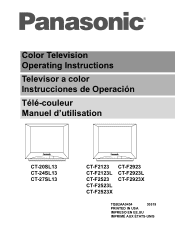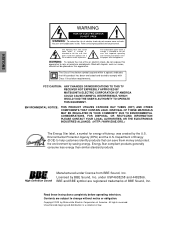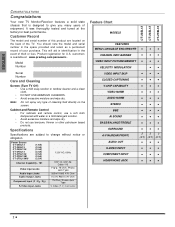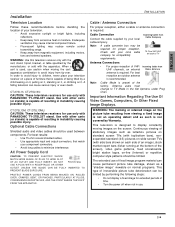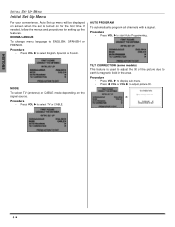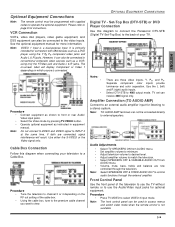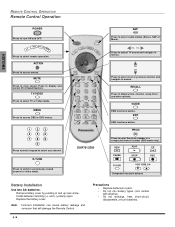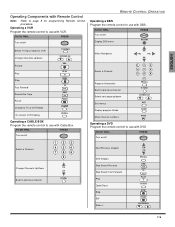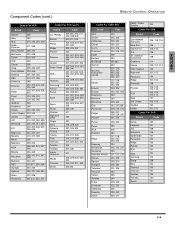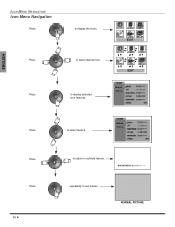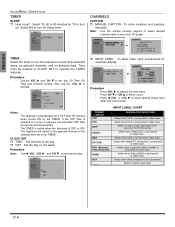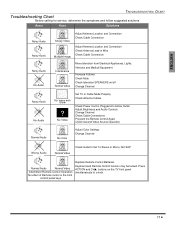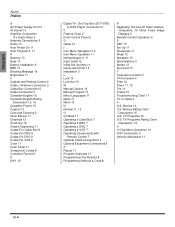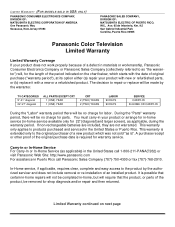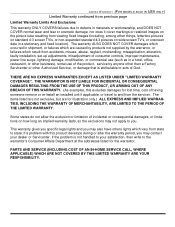Panasonic CT27SL13 Support Question
Find answers below for this question about Panasonic CT27SL13 - 27" TV.Need a Panasonic CT27SL13 manual? We have 1 online manual for this item!
Question posted by j0hnegunn on July 30th, 2011
I Have A Panasonic Ct-27sl-13mg Tv And Am Wondering How To Adjust Color, Tint Br
I am looking for color tint brightness controls on my CT-27SL-13MG Panasonic TV, I have no owners manual to guide me
Current Answers
Related Panasonic CT27SL13 Manual Pages
Similar Questions
How Do I Get An Owners Manual For A Panasonic Ct32g5b 32' Color Tv Mailed To Me?
How do i get an owners manual for a Panasonic CT32G5B 32" Color TV mailed to me?
How do i get an owners manual for a Panasonic CT32G5B 32" Color TV mailed to me?
(Posted by micbush3 11 years ago)
Trouble Viewing Dvd Source Video On Panasonic Ct2701g Tv? What Sequence Of Keys
What key sequence on TV or Remote is required to watch a DVD player's video on a Panasonic CT2701G s...
What key sequence on TV or Remote is required to watch a DVD player's video on a Panasonic CT2701G s...
(Posted by Yukonvic 11 years ago)
Why Would My Tv Just Die?
Today for some reason my panasonic ct27sl13 sounded like it turned on and nothing, no picture or sou...
Today for some reason my panasonic ct27sl13 sounded like it turned on and nothing, no picture or sou...
(Posted by brtndr 12 years ago)
Is Possible To Connect The Panasonic Ct27sl13 - 27' Tv To Internet
(Posted by jaganathang 12 years ago)