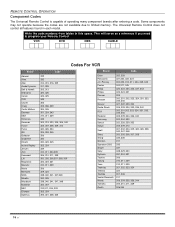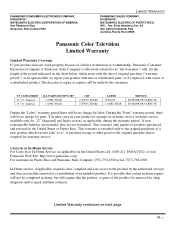Panasonic CT32D32F - 32" COLOR TV Support and Manuals
Get Help and Manuals for this Panasonic item

View All Support Options Below
Free Panasonic CT32D32F manuals!
Problems with Panasonic CT32D32F?
Ask a Question
Free Panasonic CT32D32F manuals!
Problems with Panasonic CT32D32F?
Ask a Question
Most Recent Panasonic CT32D32F Questions
Tv Locks Up On 'channel' 33. Cannot Unlock For Normal Use.
TV frequently locks up on "channel" 33. Cannot get to channel 3. Cannot unlock then but will eventua...
TV frequently locks up on "channel" 33. Cannot get to channel 3. Cannot unlock then but will eventua...
(Posted by rfarmer1 11 years ago)
How Do I Remove The Pip Screen From My Panasonic Tv.
The model number is ct-32d32f. I don't have th original remote. How can I have this screen removed?
The model number is ct-32d32f. I don't have th original remote. How can I have this screen removed?
(Posted by meandrette 11 years ago)
My Tv Wont Turn On
My granddaughter took a spray bottle and sprayed water on the televison screen and now my tv wont tu...
My granddaughter took a spray bottle and sprayed water on the televison screen and now my tv wont tu...
(Posted by Rdfc5 12 years ago)
No Green Tint To Anything
TV has no green color at all . Can not adjust any green into the picture.
TV has no green color at all . Can not adjust any green into the picture.
(Posted by njinright 12 years ago)
Lightening Hit
We took a hit on the pole outside when the TV was in standby and now it will not swirtch on. Could t...
We took a hit on the pole outside when the TV was in standby and now it will not swirtch on. Could t...
(Posted by jfkozi 12 years ago)
Popular Panasonic CT32D32F Manual Pages
Panasonic CT32D32F Reviews
We have not received any reviews for Panasonic yet.