Panasonic CT32G19UJ - 32" COLOR TV Support and Manuals
Get Help and Manuals for this Panasonic item
This item is in your list!

View All Support Options Below
Free Panasonic CT32G19UJ manuals!
Problems with Panasonic CT32G19UJ?
Ask a Question
Free Panasonic CT32G19UJ manuals!
Problems with Panasonic CT32G19UJ?
Ask a Question
Popular Panasonic CT32G19UJ Manual Pages
CT32G19 User Guide - Page 4


... Control Battery Installation 4
Inital Setup Set Up Menu 5 Optional Equipment Connections 6
VCR Connection 6 Cable Box Connection 6 Front Control Panel 6
Remote Control Operation 7
Icon Menu Navigation 8 Icon Menu Operation 9
Set Up 9 Picture 9 Timer 10 Channels 10 Audio 10 Lock 11
V-Chip Menu Operation 12 Troubleshooting Chart 15 Index 16
Note: The warranty and service center...
CT32G19 User Guide - Page 5
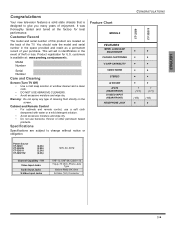
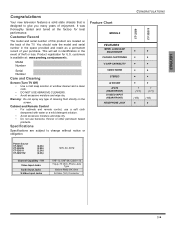
... are subject to give you many years of the TV.
Specifications
Specifications are located on the screen.
Model Number
Serial Number
Care and Cleaning
Screen (Turn TV Off) • Use a mild soap solution or...obligation.
It was thoroughly tested and tuned at : www.prodreg.com/panasonic. You should note the model and serial number in the event of your purchase. Warning: Do...
CT32G19 User Guide - Page 7
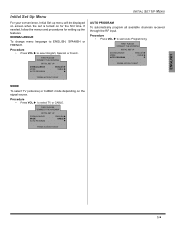
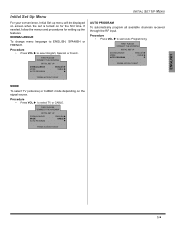
...
PRESS ACTION TO EXIT
5 z
Procedure • Press VOL to select English, Spanish or French. Procedure • Press VOL to select TV or CABLE. Procedure • Press VOL to ENGLISH, SPANISH or FRENCH. FIRST PLEASE CONNECT THE ANTENNA
INITIAL SET UP
IDIOMA/LANGUE MODE AUTO PROGRAM
ENGLISH CABLE
PRESS ACTION TO EXIT
INITIAL...
CT32G19 User Guide - Page 8
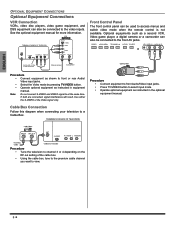
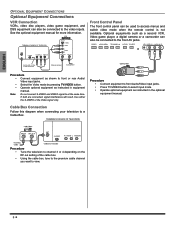
...instructed in equipment manual. Note: Do not connect S-VIDEO and VIDEO signal to view.
6 z POWER
VOLUME
CHANNEL
ACTION TV/VIDEO
HPJ VIDEO 2 L - Procedure • Connect equipment to front Audio/Video input jacks. • Press TV/VIDEO button to select input mode. • Operate optional equipment as a second VCR, Video game player, a digital camera... the RF out setting of the cable ...
CT32G19 User Guide - Page 11


... of video related information.
To manually add or delete channels.
MODE
ENGLISH
PROG CHAN (Program Channels)
Note: While highlighted, press VOL to select English,
SETUP
IDIOMA/ LANGUE PROG CHAN CC
...: While highlighted, press VOL to work. Select SET to power up to be displayed, up the TV at a time. (It does not block relevant parts of the picture). AUTO POWER ON
OFF
PICTURE
...
CT32G19 User Guide - Page 12


Select 30, 60 or 90 minutes for TV to your local TV guide). TIMER
SLEEP
HOW LONG?
Note: Use the remote numeric keypad to ...ADJ.
AI SOUND
ON
OTHER ADJ.
10 z
CHANNELS
CAPTION
MANUAL CAPATION
CHANNELS
MANUAL CAPTION
ENTER CHANNEL
3
ENTER CAPTION
- - - - Procedure • Press VOL to set in CLOCK SET to the selected channel at selected times, on selected channels,...
CT32G19 User Guide - Page 13
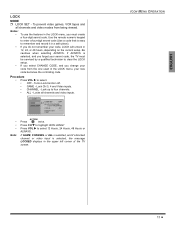
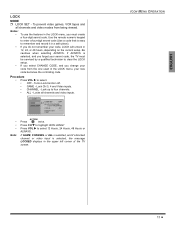
... numeric keypad to enter a four-digit secret code (Use a code that is selected, and you forget your secret code, the TV must create a four-digit secret code. ENGLISH
LOCK
MODE ˆ LOCK SET - Press CH to select. • OFF - Lock CH 3, 4 and Video inputs. • CHANNEL - If ALWAYS is easy to clear the LOCK setup. • If you select...
CT32G19 User Guide - Page 14
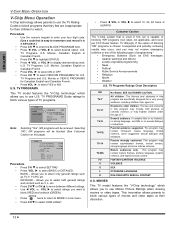
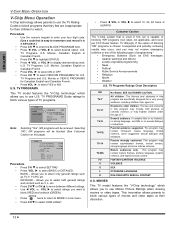
....
ENGLISH
V-CHIP MENU OPERATION
V-Chip Menu Operation
V-Chip technology allows parents to use the TV Rating Codes to block programs that they feel are specifically designed for a very young audience, including children from ages 2-6. Movies or VIEW E PROGRAMS for U.S. LOCK SET
OFF
BLOCK PROGRAMS: U.S. Customer Caution
The V-Chip system that is used in a safe...
CT32G19 User Guide - Page 15
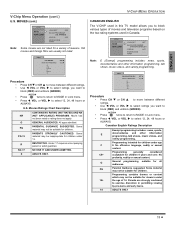
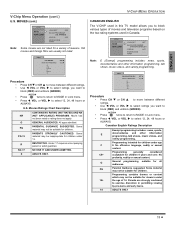
....
PARENTS STRONGLY CAUTIONED. RESTRICTED. NO ONE 17 AND UNDER ADMITTED.
LOCK SET
OFF
BLOCK PROGRAMS: CANADIAN ENGLISH
STATUS
OFF
ENTER CODE FIRST
- - - - Note:
E (Exempt) programming includes: news,... GENERAL AUDIENCES. V-CHIP MENU OPERATION
CANADIAN ENGLISH
The V-CHIP used in this TV model allows you want to select 12, 24, 48 hours or ALWAYS. Under 17 ...
CT32G19 User Guide - Page 16


...be muted.
After entering your four-digit secret code to
block (RED) and unblock (GREEN). Note:
If you enter your code, all settings are disabled until the TV is depicted appropriately.
8+ General -...hours or ALWAYS. LOCK SET
OFF
BLOCK PROGRAMS: CANADIAN FRENCH
STATUS
OFF
ENTER CODE FIRST
- - - - ACTION
• Press
twice to return to MODE in this TV model also lets you block ...
CT32G19 User Guide - Page 17
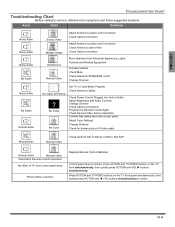
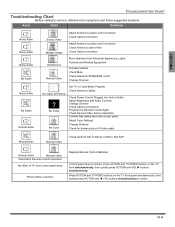
...Change Channel
No Video with Snow
? ENGLISH
TROUBLESHOOTING CHART
Troubleshooting Chart
Before calling for broken pins on the TV front panel simultaneously, then quickly press ACTION ... SPEAKERS on the TV front simultaneously, then quickly press ACTION and VOL buttons simultaneously. Replace Remote Control Batteries
Control panel may be locked.
No Video
No Color
Set TV or Cable Mode ...
CT32G19 User Guide - Page 56
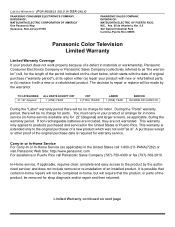
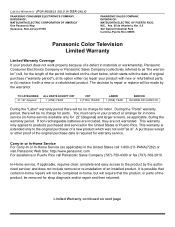
... "as applicable, during the warranty period. During the "Parts" warranty period, there will require that the product, or parts of the product, be made by the authorized servicer and does not include removal or re-installation of a defect in materials or workmanship, Panasonic Consumer Electronics Company or Panasonic Sales Company (collectively referred to as applicable) in...
CT32G19 User Guide - Page 57
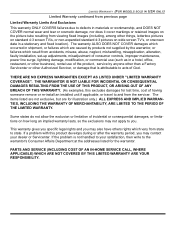
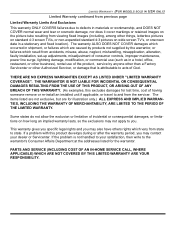
...This warranty gives you specific legal rights and you .
LIMITED WARRANTY (FOR MODELS SOLD IN USA ONLY...misuse, abuse, neglect, mishandling, misapplication, alteration, faulty installation, set-up adjustments, misadjustment of consumer controls, improper maintenance, power...Servicer, or damage that is not handled to your dealer or Servicenter. PARTS AND SERVICE (INCLUDING COST OF AN IN-HOME SERVICE...
CT32G19 User Guide - Page 58
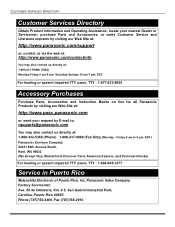
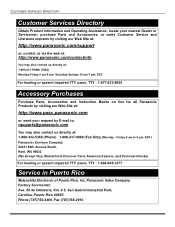
...-Friday 9 am -7 pm, EST.
For hearing or speech impaired TTY users, TTY : 1-877-833-8855
Accessory Purchases
Purchase Parts, Accessories and Instruction Books on line for all Panasonic Products by E-mail to 8 pm, EST.)
Panasonic Services Company 20421 84th Avenue South, Kent, WA 98032 (We Accept Visa, MasterCard, Discover Card, American Express, and Personal Checks...
CT32G19 User Guide - Page 59
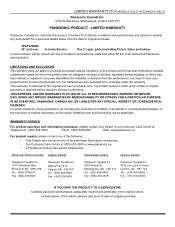
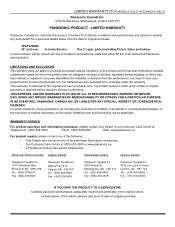
... the exclusion of original purchase.
E. N. TELEVISION: 22" and over In-home Service
One (1) year, parts (including Picture Tube) and labour
In-home Service will inform you of original purchase. A purchase receipt or other proof of date of an authorized Panasonic service facility.
WARRANTY SERVICE
For product operation and information assistance, please contact your Dealer or our...
Panasonic CT32G19UJ Reviews
Do you have an experience with the Panasonic CT32G19UJ that you would like to share?
Earn 750 points for your review!
We have not received any reviews for Panasonic yet.
Earn 750 points for your review!
