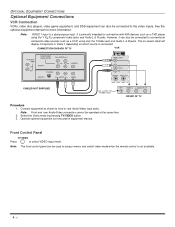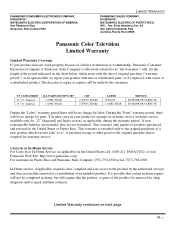Panasonic CT32D32F Support Question
Find answers below for this question about Panasonic CT32D32F - 32" COLOR TV.Need a Panasonic CT32D32F manual? We have 1 online manual for this item!
Question posted by jfkozi on October 10th, 2011
Lightening Hit
We took a hit on the pole outside when the TV was in standby and now it will not swirtch on. Could this be something simple inside like a fuse or possible a simple repair?
Current Answers
Answer #1: Posted by TVDan on October 10th, 2011 6:03 PM
You are half right, I'm sure the fuse is bad, but there is a component electrically attached near the fuse that has a purpose to monitor the AC level. When it exceed a certain level this part shorts out causing the fuse to blow, thus protecting the rest of the TV. This part normally will split open slightly as it shorts. You can cut it out of the circuit and replace the fuse to test if the rest of he power supply was saved, and to find out if the tuner still works. Sometimes the lightning finds the Cable Company wire and hurts the tuner also. Don't forget to replace this MOV for further protection.
TV Dan
Related Panasonic CT32D32F Manual Pages
Similar Questions
How Do I Get An Owners Manual For A Panasonic Ct32g5b 32' Color Tv Mailed To Me?
How do i get an owners manual for a Panasonic CT32G5B 32" Color TV mailed to me?
How do i get an owners manual for a Panasonic CT32G5B 32" Color TV mailed to me?
(Posted by micbush3 11 years ago)
Tv Locks Up On 'channel' 33. Cannot Unlock For Normal Use.
TV frequently locks up on "channel" 33. Cannot get to channel 3. Cannot unlock then but will eventua...
TV frequently locks up on "channel" 33. Cannot get to channel 3. Cannot unlock then but will eventua...
(Posted by rfarmer1 11 years ago)
How Do I Remove The Pip Screen From My Panasonic Tv.
The model number is ct-32d32f. I don't have th original remote. How can I have this screen removed?
The model number is ct-32d32f. I don't have th original remote. How can I have this screen removed?
(Posted by meandrette 11 years ago)
My Tv Wont Turn On
My granddaughter took a spray bottle and sprayed water on the televison screen and now my tv wont tu...
My granddaughter took a spray bottle and sprayed water on the televison screen and now my tv wont tu...
(Posted by Rdfc5 11 years ago)
What Is The Tv Code For A Year 2000 Panasonic 32' Color Tv Model # Ct32g5b
What is the tv code 2000 panasonic 32 inch CT32G5B
What is the tv code 2000 panasonic 32 inch CT32G5B
(Posted by rosiejohnnyb 12 years ago)