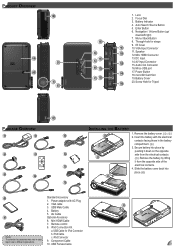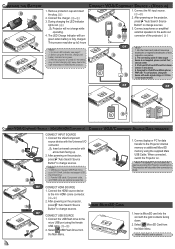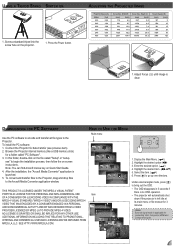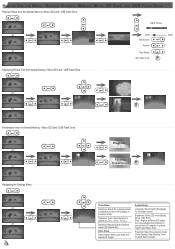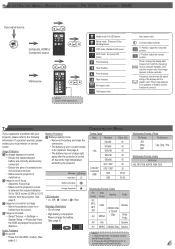Optoma Pico PK301 Support Question
Find answers below for this question about Optoma Pico PK301.Need a Optoma Pico PK301 manual? We have 3 online manuals for this item!
Question posted by liaflavia on February 3rd, 2012
Microsd Card
I have a microsd card in the optoma pk301 and when i try to see the pics it says no file found. What shoul I do.
Current Answers
Related Optoma Pico PK301 Manual Pages
Similar Questions
Power Point
can I down load a power point slide show on a USB stick and have the Potomac ml750 play the timing s...
can I down load a power point slide show on a USB stick and have the Potomac ml750 play the timing s...
(Posted by Robinbowen 7 years ago)
Problem In Optomo Pocket Projector
sir i have pk301 projector. at first the proje ctor was very good. but now screen get more white spo...
sir i have pk301 projector. at first the proje ctor was very good. but now screen get more white spo...
(Posted by revangjmaheshmahesh 10 years ago)
Hdmi
I have connect my Hdmi cable to projector and do not get any picture Have tried the hdmi button on r...
I have connect my Hdmi cable to projector and do not get any picture Have tried the hdmi button on r...
(Posted by dvdaddicts 11 years ago)