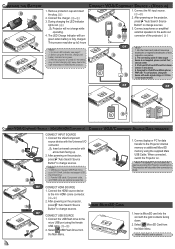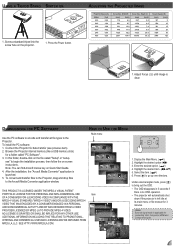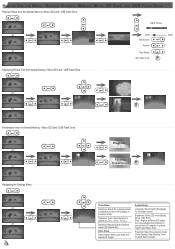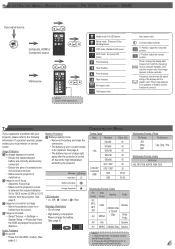Optoma Pico PK301 Support Question
Find answers below for this question about Optoma Pico PK301.Need a Optoma Pico PK301 manual? We have 3 online manuals for this item!
Question posted by revangjmaheshmahesh on November 19th, 2013
Problem In Optomo Pocket Projector
sir i have pk301 projector. at first the proje ctor was very good. but now screen get more white spots which make to irriating me and goes on increasing to. pls help me to know reason about that
Current Answers
Related Optoma Pico PK301 Manual Pages
Similar Questions
Mount Ithe Projector
can you mount thisprojector at 9' for a 8' x 10'6" screen
can you mount thisprojector at 9' for a 8' x 10'6" screen
(Posted by robertroddymd 4 months ago)
Optoma Hd131
I am completely locked out of my projector and my remote won't work
I am completely locked out of my projector and my remote won't work
(Posted by Anonymous-164443 6 years ago)
Projector Stared To Show On Screen White Points As Stars On The Sky.
we have 2 projector ES522 at church, and one projector stared to show few white points (as stars in ...
we have 2 projector ES522 at church, and one projector stared to show few white points (as stars in ...
(Posted by dhouglas11 11 years ago)
Optoma Gt 720
My projector is showing white spots on the wall. What could be the issue?
My projector is showing white spots on the wall. What could be the issue?
(Posted by lfernes0307 12 years ago)