Optoma GT720 Support Question
Find answers below for this question about Optoma GT720.Need a Optoma GT720 manual? We have 4 online manuals for this item!
Question posted by lfernes0307 on December 8th, 2011
Optoma Gt 720
My projector is showing white spots on the wall. What could be the issue?
Current Answers
There are currently no answers that have been posted for this question.
Be the first to post an answer! Remember that you can earn up to 1,100 points for every answer you submit. The better the quality of your answer, the better chance it has to be accepted.
Be the first to post an answer! Remember that you can earn up to 1,100 points for every answer you submit. The better the quality of your answer, the better chance it has to be accepted.
Related Optoma GT720 Manual Pages
User's Manual - Page 1


...12 Powering On/Off the Projector..........13 Powering On the Projector 13 Powering off the projector 14 Warning Indicator 14 Adjusting the Projected Image..........15 Adjusting the Projector's Height ........ 15 Adjusting the Projector's Focus.......... 16 Adjusting Projection... Function List 49 Ceiling Mount Installation 52 Optoma Global Offices 53 Regulation & Safety Notices 55
1 English
User's Manual - Page 2
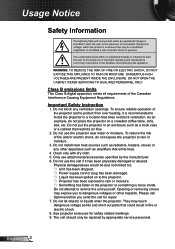
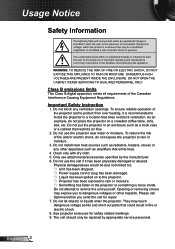
... personnel.
Do not block any other hazards. As an example, do not expose the projector to dangerous voltages or other apparatus such as a book case or a cabinet that emits... heat.
4. Physical damage/abuse would be repaired by the manufacturer. 6. Please call Optoma before you to rain or moisture.
3.
Usage Notice
Safety Information
The lightning flash with dry cloth...
User's Manual - Page 3
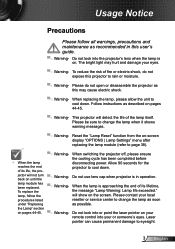
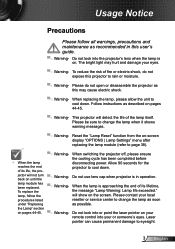
... look into or point the laser pointer on pages 44-45. ▀■ Warning- When switching the projector off, please ensure
the cooling cycle has been completed before
When the lamp
disconnecting power.
will show on . Follow instructions as this may hurt and damage your eyes.
▀■ Warning- Reset the...
User's Manual - Page 5
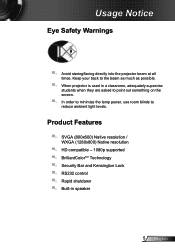
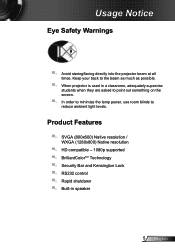
... at all times. Keep your back to the beam as much as possible.
▀■ When projector is used in speaker
5 English Product Features
▀■ SVGA (800x600) Native resolution / WXGA (1280x800) Native resolution
▀■ HD compatible - 1080p supported ▀■ ...
User's Manual - Page 6
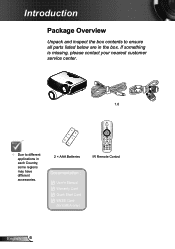
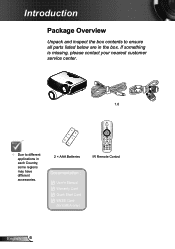
...
Package Overview
Unpack and inspect the box contents to different applications in the box. If something is missing, please contact your nearest customer service center.
Projector with lens cap
Power Cord 1.8m
VGA Cable 1.8m
Due to ensure all parts listed below are in each Country, some regions may have...
User's Manual - Page 11
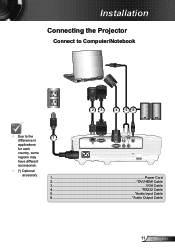
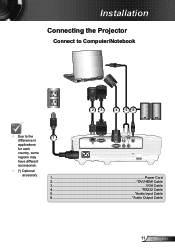
Installation
Connecting the Projector
Connect to Computer/Notebook
23
4 56
Due to the difference in applications for each country, some regions may have different accessories.
(*) Optional accessory
1
...
User's Manual - Page 13
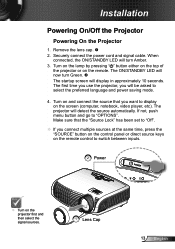
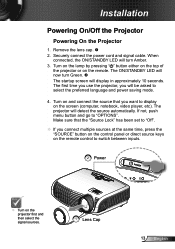
... seconds. Turn on the screen (computer, notebook, video player, etc). The first time you use the projector, you want to display on and connect the source that the "Source Lock" has been set to "...Turn on the lamp by pressing " " button either on the top of
the projector or on the projector first and then select the signal sources.
1 Lens Cap
13 English Securely connect the power cord...
User's Manual - Page 14
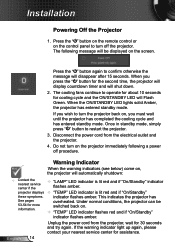
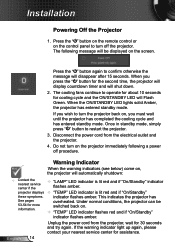
... flashes amber.
Warning Indicator
When the warning indicators (see below) come on .
"TEMP" LED indicator flashes red and if "On/Standby"
indicator flashes amber.
projector displays "TEMP" LED indicator is lit red and if "On/Standby" indicator flashes amber. If the warning indicator light up again, please contact your...
User's Manual - Page 15
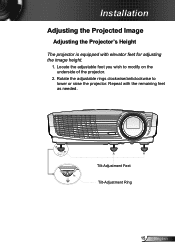
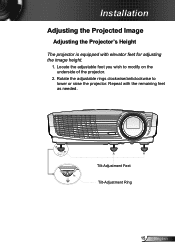
... the Projected Image
Adjusting the Projector's Height
The projector is equipped with the remaining feet as needed. Repeat with elevator feet for adjusting the image height.
1.
Tilt-Adjustment Feet Tilt-Adjustment Ring
15 English Rotate the adjustable rings clockwise/anticlockwise to modify on the underside of the projector.
2. Locate the adjustable foot you...
User's Manual - Page 16
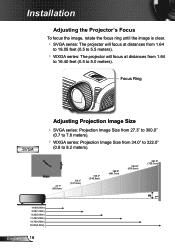
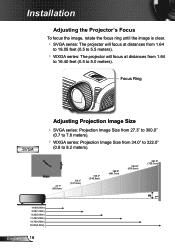
...
To focus the image, rotate the focus ring until the image is clear.
SVGA series: The projector will focus at distances from 1.64
to 18.05 feet (0.5 to 5.5 meters).
WXGA series: The projector will focus at distances from 34.0" to 322.0"
(0.8 to 5.0 meters). Focus Ring
SVGA
Adjusting Projection Image Size...
User's Manual - Page 18
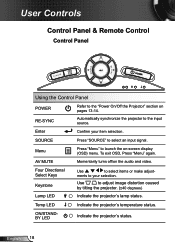
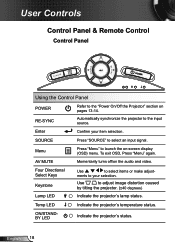
... make adjust-
Four Directional Select Keys
Keystone
Lamp LED
Use
to the input source.
English 18 Menu
Press "Menu" to the "Power On/Off the Projector" section on pages 13-14.
ments to your item selection. User Controls
Control Panel & Remote Control
Control Panel
POWER
Using the Control Panel
POWER RE...
User's Manual - Page 19
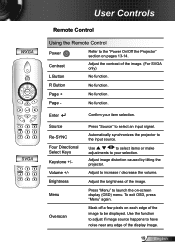
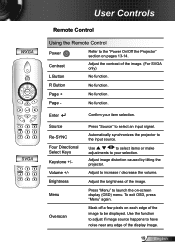
.... Press "Menu" to the input source. Automatically synchronizes the projector to launch the on-screen display (OSD) menu.
Adjust image distortion caused by tilting the projector. Page +
No function. Use the function to adjust if ...image source happens to the "Power On/Off the Projector" section on each edge of the image to your item selection.
Enter Source ...
User's Manual - Page 36


... locked however, the projector can be able to reuse the control panel. User Controls
OPTIONS
To turn off the keypad lock, press and hold "Enter" key on all menus to the factory default settings. Background Color
Use this feature to show the "searching" message. There are Grid, White pattern and None.
Test...
User's Manual - Page 38


... function to show or to STD automatically. The message will appear 30 hours before suggested replacement of lamp.
When ambient temperature is over 35°C in operating, the projector will lower
... to increase the brightness. Brightness Mode STD: Choose "STD" to dim the projector lamp which will switch to hide the warning message when the changing lamp message is displayed....
User's Manual - Page 40
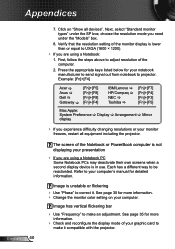
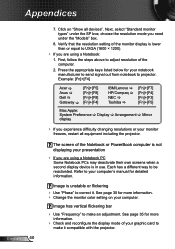
... send signal out from notebook to projector. See page 35 for more information. Change the monitor color setting on "Show all equipment including the projector.
Appendices
English 40
7. Next, ...experience difficulty changing resolutions or your graphic card to correct it compatible with the projector. Image is lower than or equal to make it . Image has vertical flickering...
User's Manual - Page 41
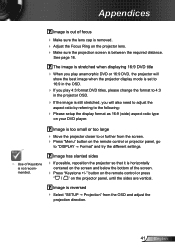
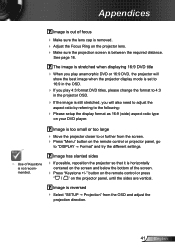
...show the best image when the projector display mode is set to 16:9 in the projector OSD.
If the image is reversed Select "SETUP Projection" from the screen. Press "Menu" button on the remote control or projector...the OSD.
If you play anamorphic DVD or 16:9 DVD, the projector will also need to adjust the
aspect ratio by referring to or further from ...
User's Manual - Page 52
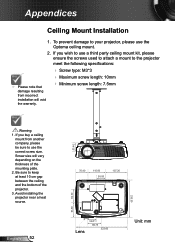
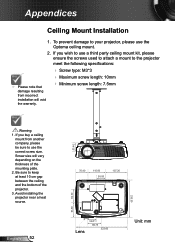
....60
Unit: mm Appendices
Ceiling Mount Installation
1.
Be sure to use the Optoma ceiling mount.
2. Avoid installing the projector near a heat source. If you wish to use a third party ceiling mount... kit, please ensure the screws used to attach a mount to the projector
meet the following specifications:
Please note that damage resulting from another company, ...
Datasheet - Page 1
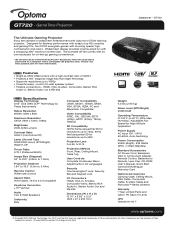
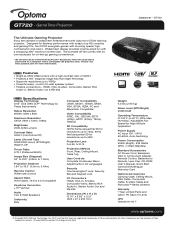
... cinema-sized fun with stunning speed, high contrast and vivid colors. built-in widescreen entertainment with Optoma's GT720 Gaming projector. GT720
The Ultimate Gaming Projector
Enjoy the ultimate in 10-watt speaker system Flexible connections - Please visit www.optoma.com for High Altitude Application
Power Supply AC Input 100 - 240V, 50-60Hz, Auto-Switching
Power...
Brochure - Page 1


... fun with stunning speed, high contrast and vivid colors. built-in , Stereo Audio-out & RS-232
www.optoma.com The portable GT720 comes with its own backpack for more information. GT720 | Multimedia Projector
The Ultimate Gaming Projector
HDMI
VGA-In/ YPbPr
Composite
Video Stereo
S-Video
Audio-Out
Power/Stand By
Source
Keystone Correction Brightness HDMI...
Brochure - Page 2


...
Component to VGA Adapter Cable:
BC-CRVGYX00
Ceiling Mount:
BM-5001U
92" Matte White 16:9 Manual Pull-Down Screen: DS-9092PMG+
Specifications
Display Technology: Resolution: Maximum ... 50-60 Hz, Auto-Switching 255 Watts Max (Bright), 233 Watts (STD)
GT720 | Multimedia Projector
GameTime Nylon Backpack Included
Projection Distance/Image Size
Projection Distance (Feet)
Diagonal (Inches)...
Similar Questions
White Spots? I Got This Second Hand. It Works Great And Looks Awesome. But It H
a couple white spots in the picture. Is this a fixable problem?Thanks
a couple white spots in the picture. Is this a fixable problem?Thanks
(Posted by capope88 6 years ago)
White Spots
I have little white spots on my optoma EP721 projector screen is there a way to fix it
I have little white spots on my optoma EP721 projector screen is there a way to fix it
(Posted by calambert7 9 years ago)
How To Reset Optoma Gt720 3d Game Time Projector To Factory Default
(Posted by healgkell 10 years ago)
Optoma Gt720 Projector Will Not Start Up Correctly.
will try and start up gt720 projector only to have it shut down and led light flicker orange. only w...
will try and start up gt720 projector only to have it shut down and led light flicker orange. only w...
(Posted by mrdavis6565 10 years ago)

