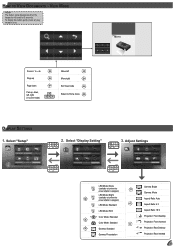Optoma PK320 Support Question
Find answers below for this question about Optoma PK320.Need a Optoma PK320 manual? We have 1 online manual for this item!
Question posted by lresina on May 15th, 2012
Optoma Pk320
Current Answers
Answer #1: Posted by OptomaUSA on June 20th, 2012 9:48 AM
Our Ryan's Corner videos will help you understand data transfer for your PK320.
http://www.youtube.com/watch?v=AcgU3k3LUHM&list=PL86A81917596D97A0&index=10&feature=plpp_video
http://www.youtube.com/watch?v=kFRrQTDFfYA&list=PL86A81917596D97A0&index=8&feature=plpp_video
http://www.youtube.com/watch?v=z8M6akBdbCM&list=PL86A81917596D97A0&index=2&feature=plpp_video
Related Optoma PK320 Manual Pages
Similar Questions
MacBook Pro mid2012 MDP-HDMI no working with optima PK320
unable to reàd and view files from internal memory/ SD card except the pdf file of user manualp...
I am unable to view ppt files, doc files etc from SD card in my Optoma PK 120 Pico projector. Please...
i transferred some pictures and a movie file (mp4). the pics i can watch, but when i try watching th...