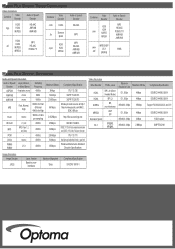Optoma PK120 Support Question
Find answers below for this question about Optoma PK120.Need a Optoma PK120 manual? We have 1 online manual for this item!
Question posted by mkghose2000 on April 9th, 2018
No Display Of Ppt Files From Sd Card
I am unable to view ppt files, doc files etc from SD card in my Optoma PK 120 Pico projector. Please suggest necessary steps to correct the problem
Current Answers
Related Optoma PK120 Manual Pages
Similar Questions
Display Is Ok But I Am Unable To Read And View Any Type Of Files - Photos, Video
unable to reàd and view files from internal memory/ SD card except the pdf file of user manualp...
unable to reàd and view files from internal memory/ SD card except the pdf file of user manualp...
(Posted by mkghose2000 5 years ago)
I Cant Access The Internal Memory Of My Pk 120 Optoma Projector
how can i access my internal memory ,it seems that the OPTOMA PK120 will not detect in my windows co...
how can i access my internal memory ,it seems that the OPTOMA PK120 will not detect in my windows co...
(Posted by keenejayme 9 years ago)
Why I Can't Watch An Mp4 File From The Micro Sd Card?
i transferred some pictures and a movie file (mp4). the pics i can watch, but when i try watching th...
i transferred some pictures and a movie file (mp4). the pics i can watch, but when i try watching th...
(Posted by imnotelisa 11 years ago)
There Is A Spot On The Image
I have an optoma ep727. I recently replaced the bulb. But now there is a dark spot on the projector ...
I have an optoma ep727. I recently replaced the bulb. But now there is a dark spot on the projector ...
(Posted by andyscat60 12 years ago)