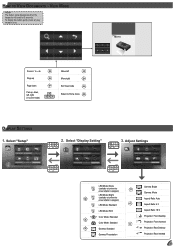Optoma PK320 Support Question
Find answers below for this question about Optoma PK320.Need a Optoma PK320 manual? We have 1 online manual for this item!
Question posted by imnotelisa on March 23rd, 2013
Why I Can't Watch An Mp4 File From The Micro Sd Card?
i transferred some pictures and a movie file (mp4). the pics i can watch, but when i try watching the video, the timeline shows 00:00.
Current Answers
Related Optoma PK320 Manual Pages
Similar Questions
Display Is Ok But I Am Unable To Read And View Any Type Of Files - Photos, Video
unable to reàd and view files from internal memory/ SD card except the pdf file of user manualp...
unable to reàd and view files from internal memory/ SD card except the pdf file of user manualp...
(Posted by mkghose2000 5 years ago)
No Display Of Ppt Files From Sd Card
I am unable to view ppt files, doc files etc from SD card in my Optoma PK 120 Pico projector. Please...
I am unable to view ppt files, doc files etc from SD card in my Optoma PK 120 Pico projector. Please...
(Posted by mkghose2000 6 years ago)
I Cant Access The Internal Memory Of My Pk 120 Optoma Projector
how can i access my internal memory ,it seems that the OPTOMA PK120 will not detect in my windows co...
how can i access my internal memory ,it seems that the OPTOMA PK120 will not detect in my windows co...
(Posted by keenejayme 9 years ago)
Deleting Files From Internal Memory
How do I delete files from the internal memory once I don't need them any more?
How do I delete files from the internal memory once I don't need them any more?
(Posted by Anonymous-65494 11 years ago)