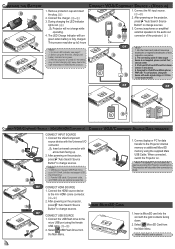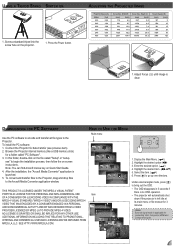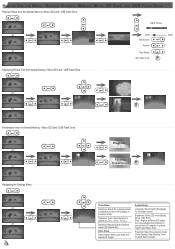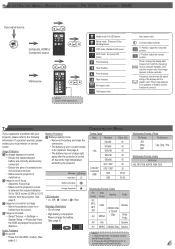Optoma PK301 Support Question
Find answers below for this question about Optoma PK301.Need a Optoma PK301 manual? We have 3 online manuals for this item!
Question posted by Anonymous-100897 on February 28th, 2013
My Pk 301 Has Pink Glare And Is Getting Redder What Is The Problem
The person who posted this question about this Optoma product did not include a detailed explanation. Please use the "Request More Information" button to the right if more details would help you to answer this question.
Current Answers
Related Optoma PK301 Manual Pages
Similar Questions
Optoma - Pk-301 Drivers For Attach Laptop.
How to down load optpma-pk-301 projector drivers for attaching to laptop?
How to down load optpma-pk-301 projector drivers for attaching to laptop?
(Posted by tirumalasettysatya 8 years ago)
Problem In Optomo Pocket Projector
sir i have pk301 projector. at first the proje ctor was very good. but now screen get more white spo...
sir i have pk301 projector. at first the proje ctor was very good. but now screen get more white spo...
(Posted by revangjmaheshmahesh 10 years ago)
Problem With Projector
I've had my pk301 for little over a year now, I started to notice white dots every now and then for ...
I've had my pk301 for little over a year now, I started to notice white dots every now and then for ...
(Posted by Kayleet3 12 years ago)
Optoma Ts526 Flicker Problem
I have the Optoma TS526 projector. The light and colors flicker at an intermittent rate that distort...
I have the Optoma TS526 projector. The light and colors flicker at an intermittent rate that distort...
(Posted by rogerc300 12 years ago)