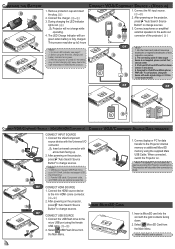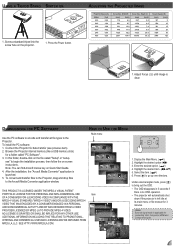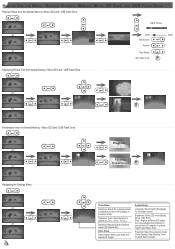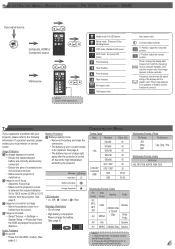Optoma PK301 Support Question
Find answers below for this question about Optoma PK301.Need a Optoma PK301 manual? We have 3 online manuals for this item!
Question posted by Kayleet3 on April 30th, 2012
Problem With Projector
Current Answers
Answer #2: Posted by ampman37 on October 29th, 2012 4:50 PM
You will be responsible for the following:
Shipping to us $15 if in the U.S.A.
Labor $85
Cost of replacement chip (they range from $70 to $175 depending on model)
Shipping Back $15 if in the U.S.A.
If you wish to proceed just ship your unit to
Related Optoma PK301 Manual Pages
Similar Questions
Hi, I have a PK301, that was bought a year ago. I didn't use it very often. Whenever I use it. it t...
I need the software for my PK301 for my MAC laptop. Where do i find it?