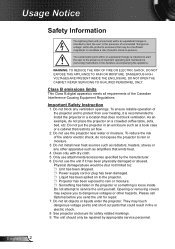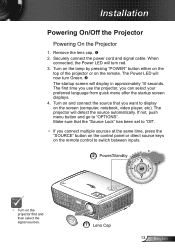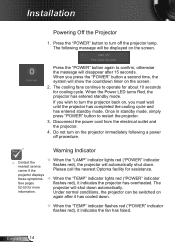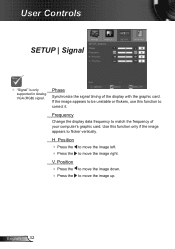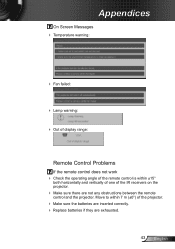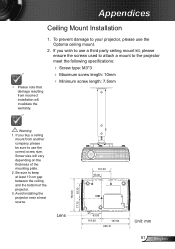Optoma TS526 Support Question
Find answers below for this question about Optoma TS526.Need a Optoma TS526 manual? We have 5 online manuals for this item!
Question posted by rogerc300 on December 3rd, 2011
Optoma Ts526 Flicker Problem
I have the Optoma TS526 projector. The light and colors flicker at an intermittent rate that distorts and corrputs the image. I have 806 hours on the bulb. I ordered another bulb at $150 and replaced it hoping it would help, but even with the NEW bulb, the image is still flickering. AAARRRGGHHH!!!
Is there a service option for this thing or do I need to go get another new projector? If there is a 3 year warranty on all but bulb life, how do I get this thing fixed??
Thanks,
[email protected]
Current Answers
Related Optoma TS526 Manual Pages
Similar Questions
Uhd50 Stuck Lens Shift Lever.
I have a problem with my Optoma UHD 50. Its Lens Shift Lever is stuck. Give me an idea what causes a...
I have a problem with my Optoma UHD 50. Its Lens Shift Lever is stuck. Give me an idea what causes a...
(Posted by yasunorijamaica 11 months ago)
White Spots
I have little white spots on my optoma EP721 projector screen is there a way to fix it
I have little white spots on my optoma EP721 projector screen is there a way to fix it
(Posted by calambert7 9 years ago)
Part number for color wheel
Need a color wheel for Optoma TS526 projector you handle it, and what would the part number thanks
Need a color wheel for Optoma TS526 projector you handle it, and what would the part number thanks
(Posted by serviciomonitores 10 years ago)
Do You Have Service Manual Optoma Ts526
I have trouble with DMD. I need the number part of DMD
I have trouble with DMD. I need the number part of DMD
(Posted by gilbertolarafiallos 11 years ago)
Color Wheel
Need instructions for changing the color wheel on my Optma HD 65
Need instructions for changing the color wheel on my Optma HD 65
(Posted by Anonymous-64480 11 years ago)