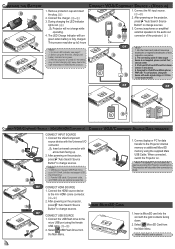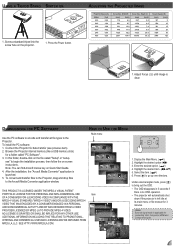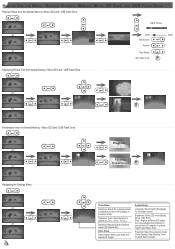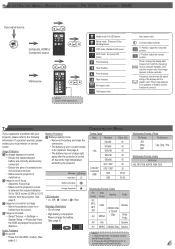Optoma PK301 Support Question
Find answers below for this question about Optoma PK301.Need a Optoma PK301 manual? We have 3 online manuals for this item!
Question posted by tirumalasettysatya on February 15th, 2016
Optoma - Pk-301 Drivers For Attach Laptop.
How to down load optpma-pk-301 projector drivers for attaching to laptop?
Current Answers
Answer #1: Posted by waelsaidani1 on February 15th, 2016 3:13 AM
Optoma is proud to provide excellent customer service and product support with the latest/most recent firmware for your product here http://www.optomaeurope.com/support.aspx
Related Optoma PK301 Manual Pages
Similar Questions
Optoma Eh1020 Hdmi Not Working When Connected To Laptop
The HDMI of the EH1020 connects to the PS3 And Sky box on HDMI but for some reason does not connect ...
The HDMI of the EH1020 connects to the PS3 And Sky box on HDMI but for some reason does not connect ...
(Posted by crickriz 9 years ago)
I Cant Access The Internal Memory Of My Pk 120 Optoma Projector
how can i access my internal memory ,it seems that the OPTOMA PK120 will not detect in my windows co...
how can i access my internal memory ,it seems that the OPTOMA PK120 will not detect in my windows co...
(Posted by keenejayme 9 years ago)
My Pk 301 Has Pink Glare And Is Getting Redder What Is The Problem
(Posted by Anonymous-100897 11 years ago)
Software For My Pk301 For My Mac Laptop
I need the software for my PK301 for my MAC laptop. Where do i find it?
I need the software for my PK301 for my MAC laptop. Where do i find it?
(Posted by dhurtubise81 11 years ago)