Optoma PD50A Support Question
Find answers below for this question about Optoma PD50A.Need a Optoma PD50A manual? We have 2 online manuals for this item!
Question posted by sergelanthier on July 11th, 2013
Power-on Issue
PD50a turns on then goes into standby mode
Current Answers
There are currently no answers that have been posted for this question.
Be the first to post an answer! Remember that you can earn up to 1,100 points for every answer you submit. The better the quality of your answer, the better chance it has to be accepted.
Be the first to post an answer! Remember that you can earn up to 1,100 points for every answer you submit. The better the quality of your answer, the better chance it has to be accepted.
Related Optoma PD50A Manual Pages
User Manual - Page 2
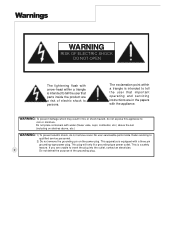
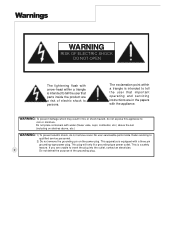
...This apparatus is a safety
feature. This is equipped with a three pin
grounding-type power plug. The exclamation point within a triangle is intended to tell the user that ... not defeat the purpose of electric shock to persons.
This plug will only fit a grounding-type power outlet. Warnings
WARNING
RISK OF ELECTRIC SHOCK DO NOT OPEN
The lightening flash with arrow-head within ...
User Manual - Page 3


...used in a residential installation. This equipment generates, uses and can be determined by turning the equipment off and on, the user is encouraged to try to correct the ...may not cause harmful interference, and (2) this equipment does cause harmful interference to radio or television reception, which the receiver is connected. Consult the dealer or an experienced radio/TV technician...
User Manual - Page 4
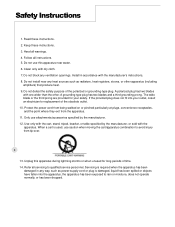
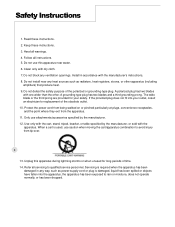
...not operate normally, or has been dropped. Unplug this apparatus near any heat sources such as power-supply cord or plug is damaged, liquid has been spilled or objects have fallen into your... not block any way, such as radiators, heat registers, stoves, or other . Protect the power cord from being walked on or pinched particularly at plugs, convenience receptacles, and the point where ...
User Manual - Page 5
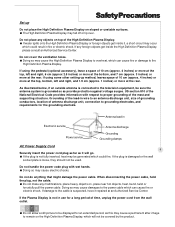
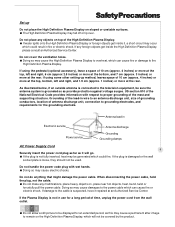
...cm (approx. 3 inches) or more at the rear.
Do not do anything that might damage the power cable.
Do not cover the ventilation holes. Doing so may fall off or tip over.
If ... Plasma Display. If water spills onto the High Definition Plasma Display or foreign objects get inside it repaired at the rear. As illustrated below, if an outside antenna is connected to the television...
User Manual - Page 6
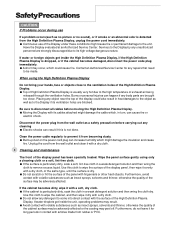
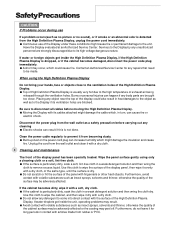
...dirty, soak a soft, lint-free cloth in turn, can result if this is not done.
Wipe the panel surface gently using the High Definition Plasma Display
Do not bring your hands, face or...or foreign objects get inside the High Definition Plasma Display, if the High Definition Plasma Display is dropped, or if the cabinet becomes damaged, disconnect the power code plug immediately. A short may ...
User Manual - Page 7


...
Accessories Supplied
Check that you have the Accessories and items
Operating instruction book Remote control transmitter
Betteries for the remote control transmitter (AAA Battery¯2)
Power cord
D-sub to RCA cable
Phone plug/RCA jack audio input
Warranty Card
7
Optional Accessories
Wall mount bracket
Pedestal
NOTE
Please only use attachments/accessories...
User Manual - Page 8
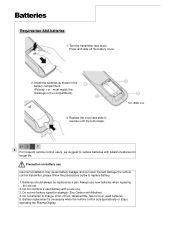
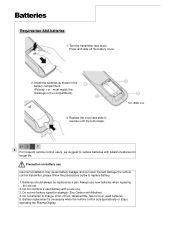
... battery.
1. Battery replacement is necessary when the remote control acts sporadically or stops operating the Plasma Display. must match the markings in reverse until the lock snaps.
Do not combine a used... the battery cover.
2. Batteries
Requires two AAA batteries
1. Turn the transmitter face down.
Batteries should always be replaced as shown in the battery compartment. (Polarity + or ...
User Manual - Page 9


... active source
and sleep timer
FREEZE Freeze/Unfreeze image
PIP/POP Turn on/off Main/PIP/POP/POP3
ACTIVE Select main picture in
PIP/POP mode SWAP
Swap main and sub picture in PIP/POP mode
POSITION Change PIP position
Remote Control
POWER Turn the plasma display on or off(stand by)
Previous Channel Back to...
User Manual - Page 10


... LED indicator light are in the front display as illustrated below.
10
Power Indicator
Main Power On/ Off Switch The Power Indicator will still consume some power as long as the power cord is still inserted into the wall outlet.) Stand-by......Red Power-ON......Green fan unwork......Flash red
Volume Adjustment
Push the volume Up...
User Manual - Page 16


...screen and one on screen display to see the function usage. 2. The display mode will activate immediately after pressing. The PIP (Picture-In-Picture) function allows the user to exit main menu.... The display mode will activate immediately after selecting.
16
2. Select from the list with re-pressing PIP/POP ...
User Manual - Page 17


Split screen(side by side)
- Split screen mode lets you view 2 different inputs (picture sources) on your monitor screen at the same time. In ...NOT E
POP3 sub window only supports max. More Information
On - It is suitable to watch HDTV and 16:9 format DVD. PIP mode lets you can select AV1, HDTV/VGA IN and DVI for sub picture. In TV for main picture, you can select TV, ...
User Manual - Page 18


On - During YCbCr 480i input signal mode.
18
3. During Composite, S-Videio and TV input signal modes
2. During Analog RGB input signal mode. And the different sources input will have different menu function, referring to simply choose from one of several factory-present picture settings or user present ...
User Manual - Page 19


... and then useWXbutton to next page for detailed OSD operation information. All adjustments made will be automatically saved after adjusting. On -
During HDTV input signal mode. During Digital RGB input signal...
User Manual - Page 20
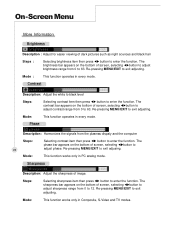
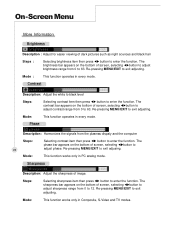
... from 0 to enter the function. The sharpness bar appears on the bottom of screen, selecting WXbutton to adjust sharpness range from the plasmas dispaly and the computer
Steps:
20
Mode:
Selecting contrast item then press WX button to 63. Steps:
Selecting sharpness item then press WX button to exit adjusing. The contrast...
User Manual - Page 21


... bottom of screen, selecting WXbutton to exit adjusting.
21
Mode :
This function works only in Composite, S-Video, TV and HDTV modes. Frequency
Description: Adjust for vaious ambient signal interference.
The..., selecting WXbutton to adjust
color range from 0 to 63. Mode :
This function works only in PC analog mode. Steps:
Selecting frequency item then press WX button to sub-menu...
User Manual - Page 30


All adjustments made will
be automatically saved after adjusting. On - During Composite input signal mode
2. Step 4 : Press MENU/EXIT button to exit, re-pressing MENU/ EXIT to turn on screen display and then useWXbutton to select the options function.
30
Step 2 : Press theTbutton to enter sub-selection and then
useSTbutton to select options...
User Manual - Page 36


... line is on the right upper corner. ACTIVE
To select an active window on full screen mode. To swap the main and sub images in NTSC system if available.There are some PIP/... Left, Right, Down, Power, Mute and Vol +/will show up on POP mode. Hot Key Functions
There are Mono, SAP, and Stereo mode for a long time. MTS Change TV sound mode in PIP/POP mode. DISPLAY Three lines information will...
User Manual - Page 38
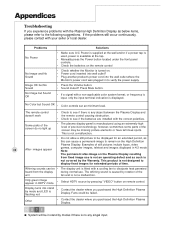
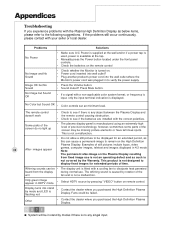
... the screen do no any object between the Plasma Display and the remote control causing obstruction.
• Check to see if there is fitted with a cooling fan to the following suggestions. Display turns into the wall outlet where the
Monitor's power cord was plugged in 4:3 mode Note:
The permanent after-image on the remote...
User Manual - Page 39
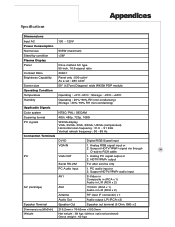
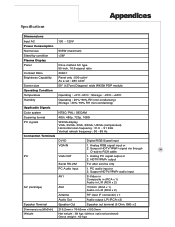
Appendices
Specifications
Dimmensions
Input AC
100 ~ 120V
Power Consumption
Normal use
535W (maximum)
Stand-by condition
Brochure - Page 1


... 50-60Hz
Power Consumption 495 watts at normal operation Standby mode < 3 watts
Standard Accessories Power Cord, D-...plasma display technology, OptomaTV plasma television delivers unparalleled clarity, contrast, and color. Specification are property of their respective owners. All names mentioned herein are subject ro change without notice
FXDS-PD50A-001 With stand: 118 pounds (54kg)
Power...
Similar Questions
Optoma Ep1691 Power
i have an optoma EP1691 that i have not used for a long time.. i tried plugging in to the wall outle...
i have an optoma EP1691 that i have not used for a long time.. i tried plugging in to the wall outle...
(Posted by elitayam 8 years ago)
R+eplaced The Bulb But Now The Projector Has Power To It But It Will Not Turn On
(Posted by jlanpher 11 years ago)
Steady Blue Led When Power On Turns Off When Signal Is Put Thru Projector
The projector works fine. After warm up the power on button is supposed to be a steady blue. It is a...
The projector works fine. After warm up the power on button is supposed to be a steady blue. It is a...
(Posted by Gooddoghoney 12 years ago)
Cant Get Unit To Turn On. Red Power Button Is On. We Dont Have Manual
(Posted by gosteelers 12 years ago)

