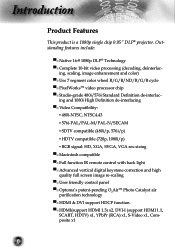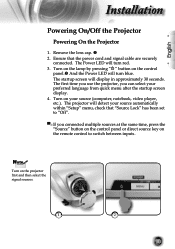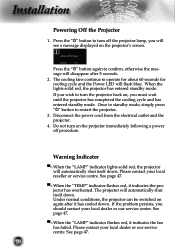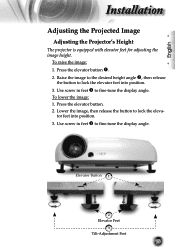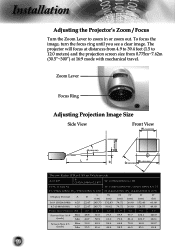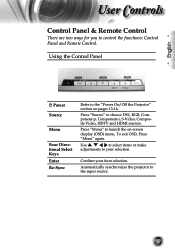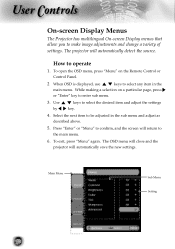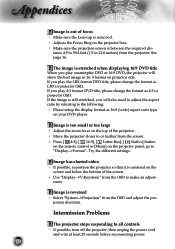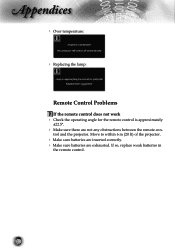Optoma HD80 Support Question
Find answers below for this question about Optoma HD80.Need a Optoma HD80 manual? We have 1 online manual for this item!
Question posted by biggle64 on September 20th, 2012
Optomahd80 Remote Codes
Codes for optoma hd80 to program unerversal remote thanks mark
Current Answers
Related Optoma HD80 Manual Pages
Similar Questions
Unlcoking 4 Secuirty Code
Hi im really worried now because my borther locked my EP728 optama projector i dont know what he did...
Hi im really worried now because my borther locked my EP728 optama projector i dont know what he did...
(Posted by yourruben 9 years ago)
Unlocking 4-digit Security Code W/o Remote Control On Optoma Hd66?
One of my employees "locked" the projector via the Security Menu, requiring the 4 digit security cod...
One of my employees "locked" the projector via the Security Menu, requiring the 4 digit security cod...
(Posted by glennbroce 11 years ago)
Volk Cinema Projector Hd80
are the optoma hd80 and the volk cinema projector the same projector?
are the optoma hd80 and the volk cinema projector the same projector?
(Posted by pricea00 12 years ago)