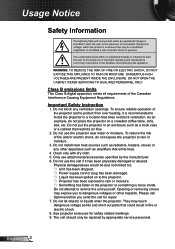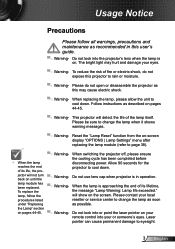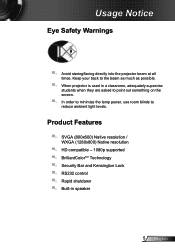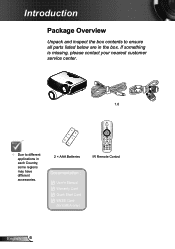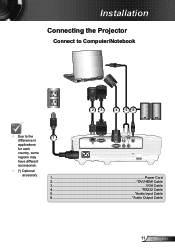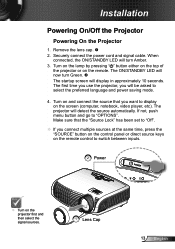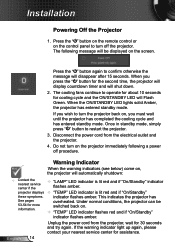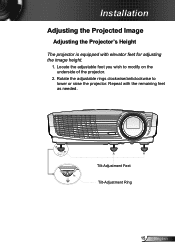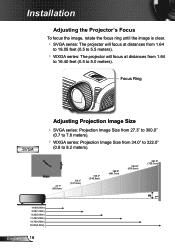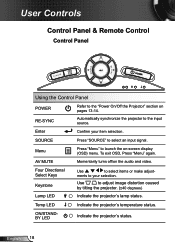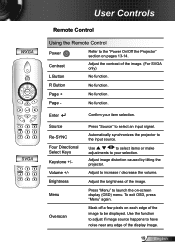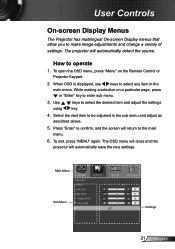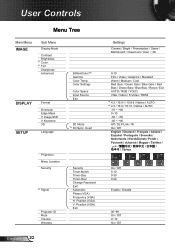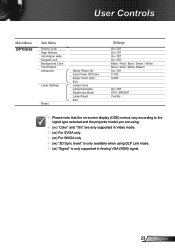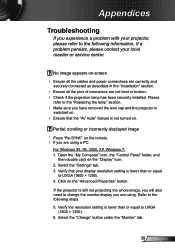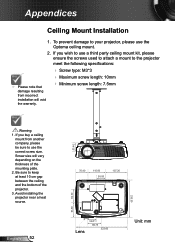Optoma GT700 Support Question
Find answers below for this question about Optoma GT700.Need a Optoma GT700 manual? We have 4 online manuals for this item!
Question posted by robertbaldwinjr on November 23rd, 2011
Blu Ray Decoding Problem
Why is my Optoma Gt 700 not decoding some of my blu ray movies?
Current Answers
Related Optoma GT700 Manual Pages
Similar Questions
Problem In Optomo Pocket Projector
sir i have pk301 projector. at first the proje ctor was very good. but now screen get more white spo...
sir i have pk301 projector. at first the proje ctor was very good. but now screen get more white spo...
(Posted by revangjmaheshmahesh 10 years ago)
Projector Lamp Problem
When I press the power button a green light flashes and I hear the fan working but I cannot see an i...
When I press the power button a green light flashes and I hear the fan working but I cannot see an i...
(Posted by mmelendez2008 10 years ago)
Projector Shuts Down Every Other 5 Or 10 Minutes. What Is The Problem?
Is this a built-in safety measure against overheating. Is there some timer involved or does the bulb...
Is this a built-in safety measure against overheating. Is there some timer involved or does the bulb...
(Posted by hencub 11 years ago)
Optoma Pro250x - Source Problem
Hi - I am having a problem with my Optoma PRO250X. This happens periodically but it is a critical pr...
Hi - I am having a problem with my Optoma PRO250X. This happens periodically but it is a critical pr...
(Posted by carina79828 11 years ago)
Problem With Projector
I've had my pk301 for little over a year now, I started to notice white dots every now and then for ...
I've had my pk301 for little over a year now, I started to notice white dots every now and then for ...
(Posted by Kayleet3 12 years ago)