Optoma EP721 Support Question
Find answers below for this question about Optoma EP721.Need a Optoma EP721 manual? We have 7 online manuals for this item!
Question posted by gterrald2 on December 26th, 2011
My Projector Has No Power
No power, ned's lite bulb does not come on
Current Answers
There are currently no answers that have been posted for this question.
Be the first to post an answer! Remember that you can earn up to 1,100 points for every answer you submit. The better the quality of your answer, the better chance it has to be accepted.
Be the first to post an answer! Remember that you can earn up to 1,100 points for every answer you submit. The better the quality of your answer, the better chance it has to be accepted.
Related Optoma EP721 Manual Pages
User's Manual - Page 1


...13
Powering On/Off the Projector 14 Powering On the Projector 14 Powering Off the projector 15 Warning Indicator 15
Adjusting the Projected Image 16 Adjusting the Projector's Height 16 Adjusting the Projector's ......37
Appendices 41 Troubleshooting 41
Image Problems 41 Intermission Problems 44 Projector Status Indication 44 Remote Control Problems 46 Replacing the Lamp 47 Compatibility...
User's Manual - Page 2
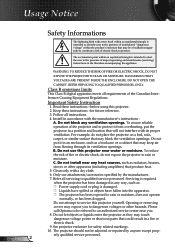
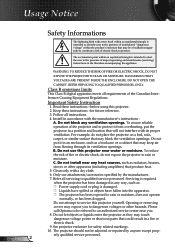
... anyone except properly qualified service personnel.
Refer all requirements of the Canadian Interference-Causing Equipment Regulations. Do not let objects or liquids enter the projector as : Power supply cord or plug is intended to alert the user to the presence of import operating and maintenance (servicing) instructions in an enclosure, such...
User's Manual - Page 3
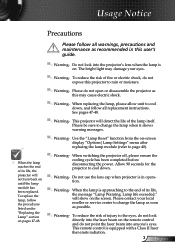
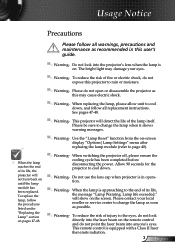
... replace the lamp, follow the procedures listed under "Replacing the Lamp" section on . When switching the projector off, please ensure the cooling cycle has been completed before disconnecting the power. When the lamp is in this projector to change the lamp when it shows
warning messages.
▀■ Warning- Please contact your eyes...
User's Manual - Page 5


... audience, they are located out of the line of light at the projector lamp. The best way to achieve this ensures that projectors are asked to point out something on the screen.
▀■ In order to minimize the lamp power needed, use room blinds to the audience; Keep your back to the...
User's Manual - Page 7


Projector with all the items shown below. Check to the difference in EMEA only)
Carrying Case
2 x ...version only) (Available in applications for each country, some regions may have different accessories.
Introduction
Package Overview
This projector comes with lens cap
Power Cord 1.8m
VGA Cable 1.8m
Due to make sure your dealer immediately if anything is complete.
...
User's Manual - Page 12
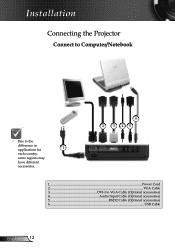
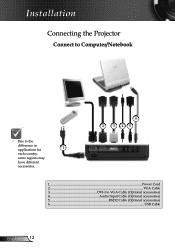
Installation
Connecting the Projector
Connect to Computer/Notebook
Due to the
difference in applications for
1
each country,
some regions may
have different
accessories.
6
2
3 45
1...Power Cord 2...VGA Cable 3 DVI-I to VGA Cable (Optional accessories) 4 Audio Input Cable (Optional accessories) 5 RS232 Cable (Optional accessories) 6...USB Cable
English 12
User's Manual - Page 14
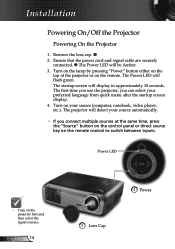
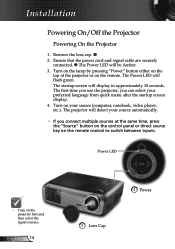
... then select the signal sources. English 14
2 Power 1 Lens Cap Remove the lens cap. 2. The Power LED will be Amber. 3. Turn on the remote.
Installation
Powering On/Off the Projector
Powering On the Projector
1. Turn on the lamp by pressing "Power" button either on the
top of the projector or on your preferred language from quick menu...
User's Manual - Page 15


... to confirm, otherwise the message will show the timing countdown on the projector immediately following a power off the projector
1. Once in standby mode, simply press "Power" button to turn off the projector lamp, you will see a message displayed on , you wish to restart the projector.
4. When you should contact your local dealer or our service center...
User's Manual - Page 18
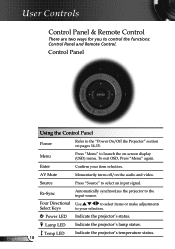
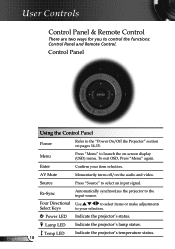
...) menu.
To exit OSD, Press "Menu" again.
Menu
Press "Menu" to the input source. Temp LED
Indicate the projector's temperature status.
18 User Controls
Control Panel & Remote Control
There are two ways for you to the "Power On/Off the Projector" section on pages 14-15.
Control Panel
English
Using the Control Panel...
User's Manual - Page 19
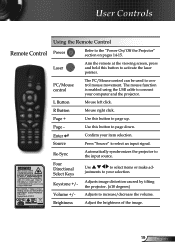
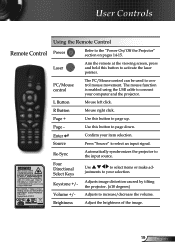
...Power On/Off the Projector" section on pages 14-15.
The mouse function is enabled using the USB cable to the input source. Re-Sync
Automatically synchronizes the projector to connect your computer and the projector...
Confirm your selection.
Keystone +/- Adjusts image distortion caused by tilting the projector. (±18 degrees)
Volume +/-
Press "Source" to your item selection...
User's Manual - Page 39
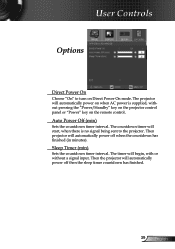
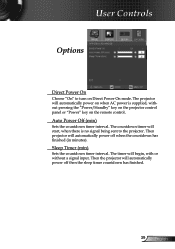
... then the sleep timer countdown has finished.
39 English
The projector will automatically power on when AC power is no signal being sent to turn on the remote control. User Controls
Options
Direct Power On
Choose "On" to the projector. Then projector will start, when there is supplied, without a signal input. Sleep Timer (min)
Sets the...
User's Manual - Page 40
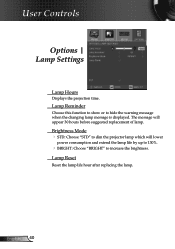
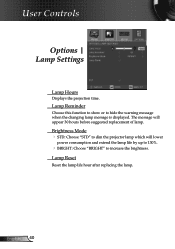
Brightness Mode STD: Choose "STD" to dim the projector lamp which will appear 30 hours before suggested replacement of lamp. The message will lower
power consumption and extend the lamp life by up to 130%.
BRIGHT: Choose "BRIGHT" to hide the warning message when the changing lamp message is ...
User's Manual - Page 41
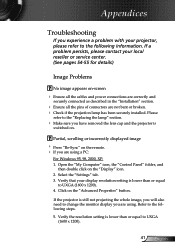
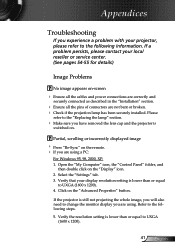
..."Replacing the lamp" section.
Make sure you have removed the lens cap and the projector is
switched on the "Display" icon. 2. Refer to the following information. If a problem persists...for details)
Image Problems
No image appears on-screen
Ensure all the cables and power connections are correctly and
securely connected as described in the "Installation" section.
Ensure...
User's Manual - Page 44
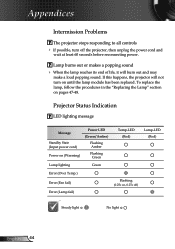
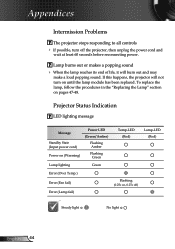
...turn on until the lamp module has been replaced. Projector Status Indication
LED lighting message
Message
Standby State (Input power cord) Power on (Warming)
Power LED
(Green/Amber)
Flashing Amber
Flashing Green
Lamp ...off )
Steady light
No light
English 44 If this happens, the projector will burn out and may
make a loud popping sound.
To replace the lamp, follow ...
User's Manual - Page 48
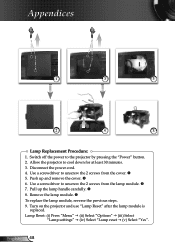
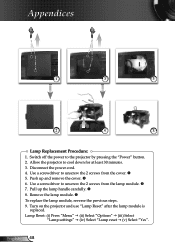
...module, reverse the previous steps. 9. Turn on the projector and use "Lamp Reset" after the lamp module is
replaced. Switch off the power to unscrew the 2 screws from the lamp module. ...) Select
"Lamp settings" (iv) Select "Lamp reset (v) Select "Yes". Disconnect the power cord. 4. English 48 Push up the lamp handle carefully. 8. Pull up and remove the cover....
User's Manual - Page 52
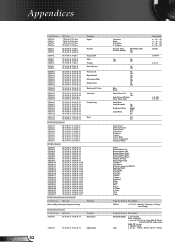
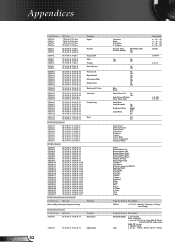
... Remote
~XX140 1
7E 30 30 31 34 30 20 31
Power
~XX140 3
7E 30 30 31 34 30 20 33
Remote ...Projector Return Description
~XX150 1
7E 30 30 31 35 30 20 31
Information
OKabbbbcdddde a: 1/0=On/Off
bbbb: LampHour
c: source 0/1/2/3/4/5/6= None/DVI-D/VGA1/
VGA2/SCART/S-Video/Video
dddd: FW version
e: Ddisplay mode
~XX151 1
7E 30 30 31 35 31 20 31
Model name
OKn
n: 0/1/2/3 EP721...
Protocol Function - Page 2
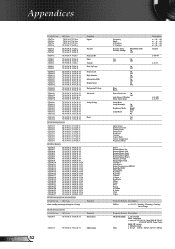
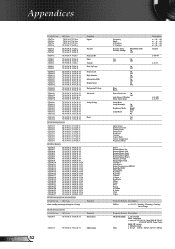
... Remote
~XX140 1
7E 30 30 31 34 30 20 31
Power
~XX140 3
7E 30 30 31 34 30 20 33
Remote ...Projector Return Description
~XX150 1
7E 30 30 31 35 30 20 31
Information
OKabbbbcdddde a: 1/0=On/Off
bbbb: LampHour
c: source 0/1/2/3/4/5/6= None/DVI-D/VGA1/
VGA2/SCART/S-Video/Video
dddd: FW version
e: Ddisplay mode
~XX151 1
7E 30 30 31 35 31 20 31
Model name
OKn
n: 0/1/2/3 EP721...
Datasheet - Page 1


...(576i/p, 720p, 1080i)
User Controls Complete On Screen Menu Adjustments in features and functionality. EP721 − Multimedia Projector
Datasheet - Featuring 2200 lumens of brightness and a variety of connectivity options including: VGA-In...Temperature 40-95°F (5-35°C) (80% Humidity), Adjustable Fan Speed for High Altitude Application
Power Supply AC Input 100 - 240V, Auto-Switching...
Brochure - Page 1


... presentation remote with laser
pointer and page advance features
www.OptomaUSA.com The EP721 is the essential presentation tool that is unparalleled in features and functionality. EP721 | Multimedia Projector
The Presentation-Friendly
Performer
VGA-Out
DVI
Audio-In
USB
Power/Standby
Enter Left Mouse Button
Page Up/Down Source
Keystone Correction Brightness DVI S-Video...
Brochure - Page 2
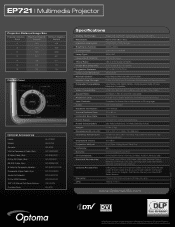
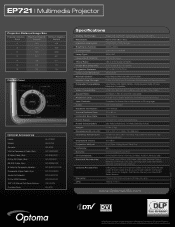
EP721 | Multimedia Projector
Projection Distance/Image Size
Projection Distance (Feet)
Maximum Diagonal (Inches)
Minimum Diagonal (Inches)
6
42.6
41.9
8
61.5
55.8
10
76.9
69.8
12
92.3
83.7
14
108
97.7
16
123
112
18
138
126
Control Panel
Power LED AV Mute
Lamp LED Temp LED
Directional Keys
Power...: Horizontal Scan Rate: Power Supply: Power Consumption: Weight: Dimensions ...
Similar Questions
Light Flashing Menu
The projector is flashing the green pwr lite 5 times and the amber lamp lite once. what does this me...
The projector is flashing the green pwr lite 5 times and the amber lamp lite once. what does this me...
(Posted by Anonymous-121456 10 years ago)
I Have A Optoma Ep721 Projector And Need To Replace The Dmd Chip Any Suggestions
I have a optoma EP721 projector and need to replace the dmd chip any suggestions on what type or mod...
I have a optoma EP721 projector and need to replace the dmd chip any suggestions on what type or mod...
(Posted by Bseman 11 years ago)
Where Can I Find A Color Wheel For A Optoma Ep721 Dlp Projector.
(Posted by joshpmeyer21 11 years ago)
Steady Blue Led When Power On Turns Off When Signal Is Put Thru Projector
The projector works fine. After warm up the power on button is supposed to be a steady blue. It is a...
The projector works fine. After warm up the power on button is supposed to be a steady blue. It is a...
(Posted by Gooddoghoney 11 years ago)

