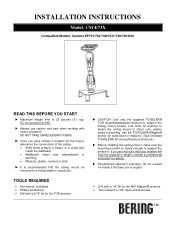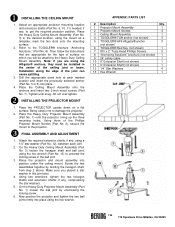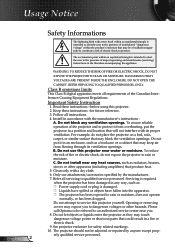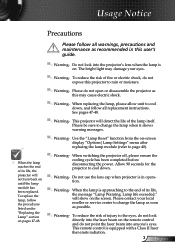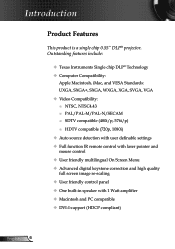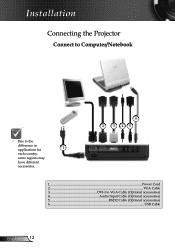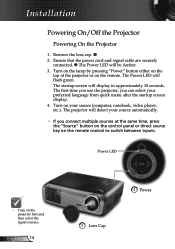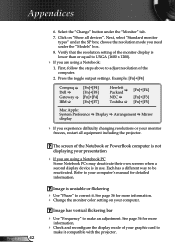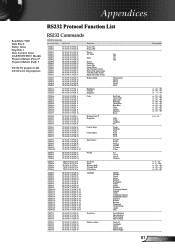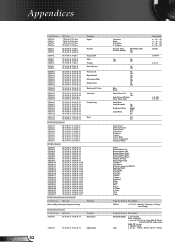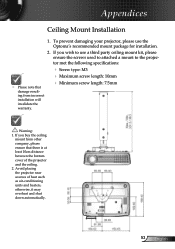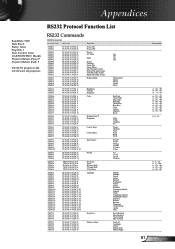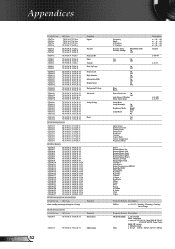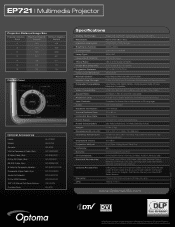Optoma EP721 Support Question
Find answers below for this question about Optoma EP721.Need a Optoma EP721 manual? We have 7 online manuals for this item!
Question posted by joshpmeyer21 on September 8th, 2012
Where Can I Find A Color Wheel For A Optoma Ep721 Dlp Projector.
The person who posted this question about this Optoma product did not include a detailed explanation. Please use the "Request More Information" button to the right if more details would help you to answer this question.
Current Answers
Related Optoma EP721 Manual Pages
Similar Questions
Buying A New Color Wheel
I'm trying to buy a new coloring wheel for my Optoma ds331 DLP projector I have looked everywhere ca...
I'm trying to buy a new coloring wheel for my Optoma ds331 DLP projector I have looked everywhere ca...
(Posted by Nmosher4286 7 years ago)
Missing Parts
My projector is missing the following parts Elevator Foot Tilt Adjustment Foot If you know where I...
My projector is missing the following parts Elevator Foot Tilt Adjustment Foot If you know where I...
(Posted by chrisshaw539 9 years ago)
I Have A Optoma Ep721 Projector And Need To Replace The Dmd Chip Any Suggestions
I have a optoma EP721 projector and need to replace the dmd chip any suggestions on what type or mod...
I have a optoma EP721 projector and need to replace the dmd chip any suggestions on what type or mod...
(Posted by Bseman 11 years ago)
Color Wheel
Need instructions for changing the color wheel on my Optma HD 65
Need instructions for changing the color wheel on my Optma HD 65
(Posted by Anonymous-64480 11 years ago)
Password Reset
i lost my remote and have forgot my password for my EP721 dlp projector
i lost my remote and have forgot my password for my EP721 dlp projector
(Posted by fadoulwanili 12 years ago)