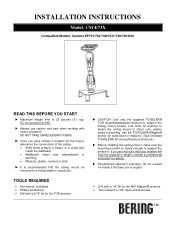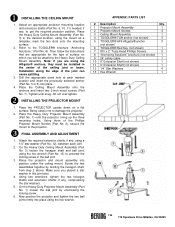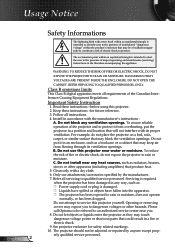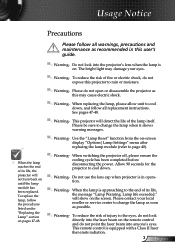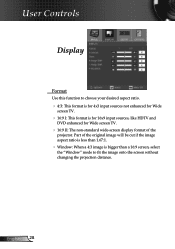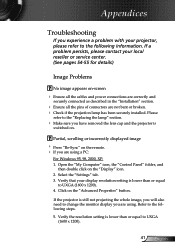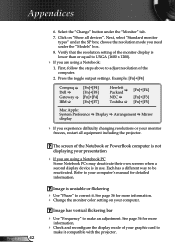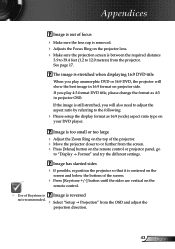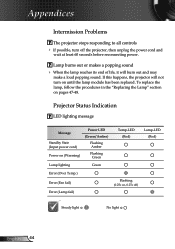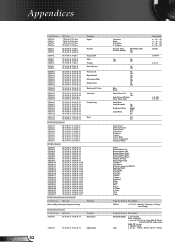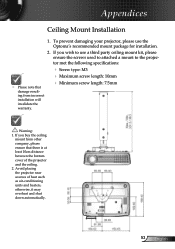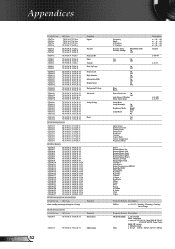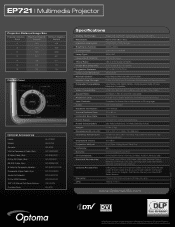Optoma EP721 Support Question
Find answers below for this question about Optoma EP721.Need a Optoma EP721 manual? We have 7 online manuals for this item!
Question posted by chrisshaw539 on October 18th, 2014
Missing Parts
Current Answers
Answer #1: Posted by BusterDoogen on October 18th, 2014 5:49 PM
I hope this is helpful to you!
Please respond to my effort to provide you with the best possible solution by using the "Acceptable Solution" and/or the "Helpful" buttons when the answer has proven to be helpful. Please feel free to submit further info for your question, if a solution was not provided. I appreciate the opportunity to serve you!
Related Optoma EP721 Manual Pages
Similar Questions
I have a optoma EP721 projector and need to replace the dmd chip any suggestions on what type or mod...
I have a MacBook Air that uses OS X and a Optima DV20A projector. I connect my laptop to the project...