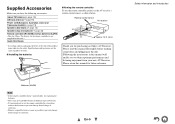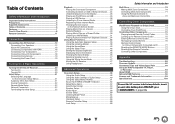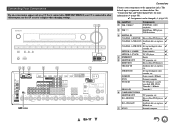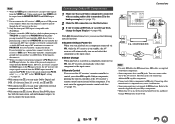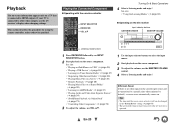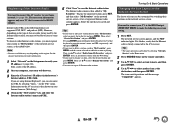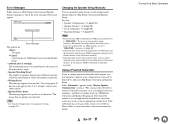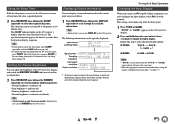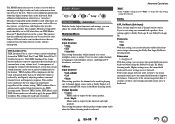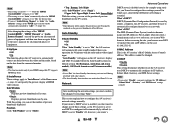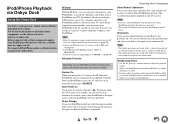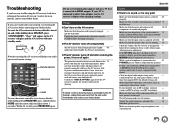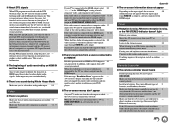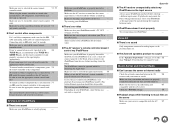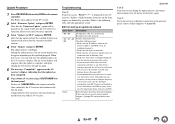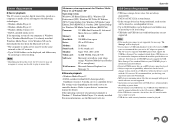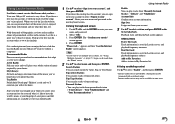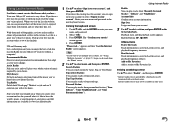Onkyo TX-NR717 Support Question
Find answers below for this question about Onkyo TX-NR717.Need a Onkyo TX-NR717 manual? We have 1 online manual for this item!
Question posted by jpgto2002 on February 22nd, 2014
My Wireless Router Has Changed And I Can'tget The Onkyo To Accept New Informatio
The person who posted this question about this Onkyo product did not include a detailed explanation. Please use the "Request More Information" button to the right if more details would help you to answer this question.
Current Answers
Related Onkyo TX-NR717 Manual Pages
Similar Questions
Hard Reset
How do you do a hard reset on Onkyo AV Receiver TX-SR603X? I bought a new remote RC-623M, but it is ...
How do you do a hard reset on Onkyo AV Receiver TX-SR603X? I bought a new remote RC-623M, but it is ...
(Posted by alexbike 2 years ago)
Connecting My Old Receiver To A New Smart Tv.
I have an Onkyo AV receiver TX-SR302. I just got a new TCL rok tv and am having trouble getting my s...
I have an Onkyo AV receiver TX-SR302. I just got a new TCL rok tv and am having trouble getting my s...
(Posted by kordemann 5 years ago)
Hc-rc430 & Logitech Z323 Speaker System
are these two items compatible & if so how would I connect them ?
are these two items compatible & if so how would I connect them ?
(Posted by beetlebug 10 years ago)
Hdmi Sound Problems
My satellite receiver connects to my TX-NR717 via an HDMI cable. I get video fine, but there is no a...
My satellite receiver connects to my TX-NR717 via an HDMI cable. I get video fine, but there is no a...
(Posted by mhandjg 11 years ago)
Usb Problems
I have the TX-NR509 receiver and after working fine with wireless adapter UWF-1 for some 7 months it...
I have the TX-NR509 receiver and after working fine with wireless adapter UWF-1 for some 7 months it...
(Posted by brianluty 11 years ago)