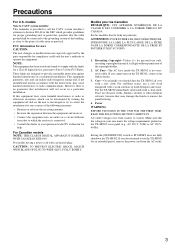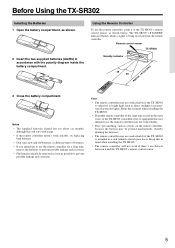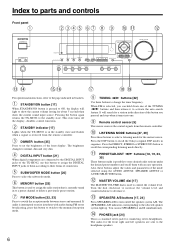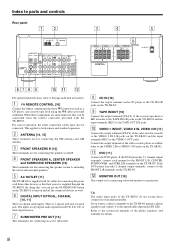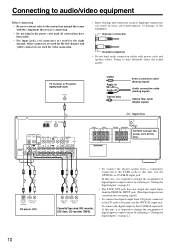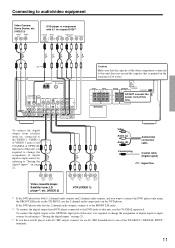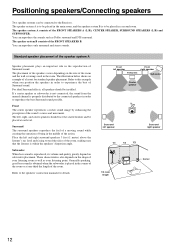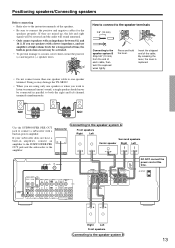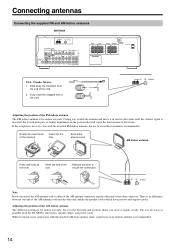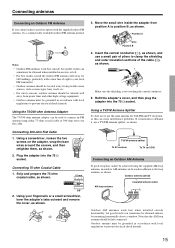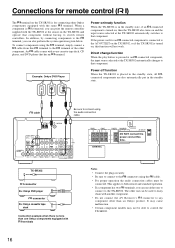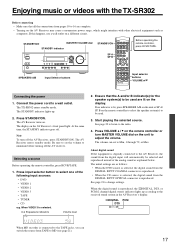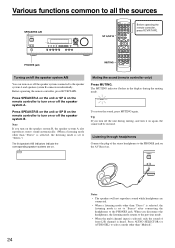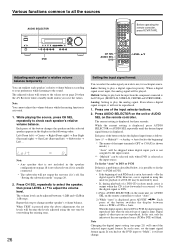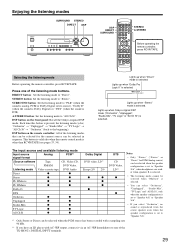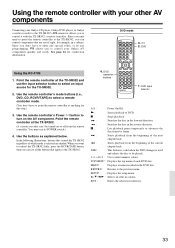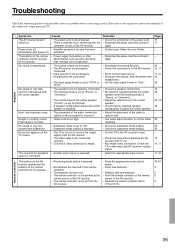Onkyo TX-SR302 Support Question
Find answers below for this question about Onkyo TX-SR302.Need a Onkyo TX-SR302 manual? We have 1 online manual for this item!
Question posted by kordemann on March 10th, 2019
Connecting My Old Receiver To A New Smart Tv.
I have an Onkyo AV receiver TX-SR302. I just got a new TCL rok tv and am having trouble getting my speakers to work with the tv. I have tried the adapter that came with the tv that connects the RCA cables. But, I still don't get any sound.
Current Answers
Related Onkyo TX-SR302 Manual Pages
Similar Questions
Need Help Trying To Connect The Tx-sr603x To A Samsung Smart Tv With A Converter
Need help trying to connect the TX-SR603X to a Samsung smart tv with cyelee converter, it won't play...
Need help trying to connect the TX-SR603X to a Samsung smart tv with cyelee converter, it won't play...
(Posted by Cnguyen427 2 years ago)
How Do I Hook Up My Old Onkyo Tx8410 To Panasonic Smart Tv?
Can't figure out how to hook up my Panasonic smart tv to my Onkyo TX8410 to get sound out of my old ...
Can't figure out how to hook up my Panasonic smart tv to my Onkyo TX8410 to get sound out of my old ...
(Posted by garylisa92694 8 years ago)
Where Are The Phono Terminals Of The Av Receiver Tx-sr302?
(Posted by berman5800 9 years ago)
How To Connect Comcast Cable To Onkyo Ht-rc330 Receiver
(Posted by emicbun 9 years ago)
Onkyo Tx-sr302 Sub Mode
What subwoofer mode should I use on this receiver for the best sound? I have a Infinity Entra subwoo...
What subwoofer mode should I use on this receiver for the best sound? I have a Infinity Entra subwoo...
(Posted by Spkelley63 12 years ago)