Onkyo TX-SR302 Support Question
Find answers below for this question about Onkyo TX-SR302.Need a Onkyo TX-SR302 manual? We have 1 online manual for this item!
Question posted by Spkelley63 on April 26th, 2012
Onkyo Tx-sr302 Sub Mode
What subwoofer mode should I use on this receiver for the best sound? I have a Infinity Entra subwoofer and Bose speakers.
Current Answers
There are currently no answers that have been posted for this question.
Be the first to post an answer! Remember that you can earn up to 1,100 points for every answer you submit. The better the quality of your answer, the better chance it has to be accepted.
Be the first to post an answer! Remember that you can earn up to 1,100 points for every answer you submit. The better the quality of your answer, the better chance it has to be accepted.
Related Onkyo TX-SR302 Manual Pages
Owner Manual - Page 1


... this manual will enable you for purchasing an Onkyo AV Receiver. Contents
Before using
Important Safety Instructions 2 Precautions 3 Features 4 Supplied accessories 4 Before Using the TX-SR302 5
Facilities and connections
Index to parts and controls 6 Connecting to audio/video equipment 10 Positioning speakers/Connecting speakers .... 12 Connecting antennas 14 Connections for future...
Owner Manual - Page 3
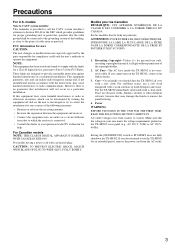
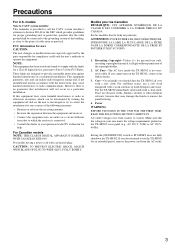
...which can radiate radio frequency energy and, if not installed and used in your Onkyo dealer.
3.
Power WARNING BEFORE PLUGGING IN THE UNIT FOR THE FIRST TIME, READ...
• Reorient or relocate the receiving antenna.
• Increase the separation between the equipment and receiver.
• Connect the equipment into an outlet on the TX-SR302's rear panel (e.g., AC 230 V,...
Owner Manual - Page 4
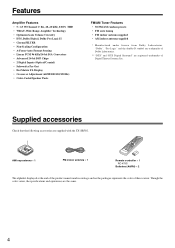
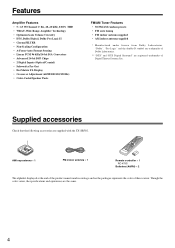
...the TX-SR302. Supplied accessories
Check that the following accessories are registered trademarks of Digital Theater Systems, Inc.
"Dolby", "Pro Logic" and the double-D symbol are trademarks of this receiver. ... (Optical/Coaxial) • Subwoofer Pre Out • Dot Matrix FL Display • Crossover Adjustment (60/80/100/120/150 Hz) • Color-Coded Speaker Posts
FM/AM Tuner Features ...
Owner Manual - Page 5
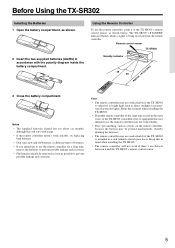
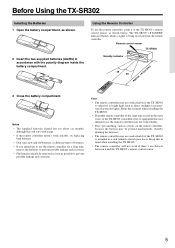
... to prevent possible leakage and corrosion. Keep this in mind when installing the TX-SR302.
• If another remote controller of batteries. • If you intend not to use the remote controller, point it and the TX-SR302's remote control sensor.
5 Keep this will not work reliably if the TX-SR302 is being received from the remote controller.
Owner Manual - Page 6
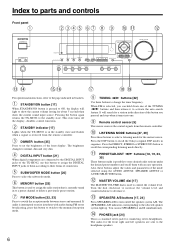
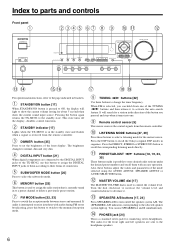
... or SURROUND button to set the brightness of the TX-SR302, use SPEAKERS A and B simultaneously.
! You can hold down one .
9 Remote control sensor [5]
This sensor receives the control signals from the remote controller.
3 DIMMER button [25]
Press to recall the corresponding listening mode directly.
- This state turns off the speaker system A/B. Pressing the button again returns the...
Owner Manual - Page 8
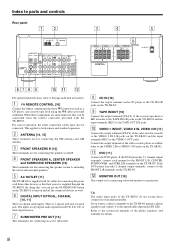
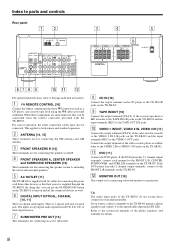
... to the FRONT L/R, CENTER, SUBWOOFER, and SURR L/R terminals on the TX-SR302. Tip The audio input jacks of the TX-SR302 do not accept direct connection of the phono equalizer and turntable for connecting the speaker system B.
4 FRONT SPEAKERS A, CENTER SPEAKER
and SURROUND SPEAKERS [13]
These terminals are digital audio inputs. For correct operation, the audio connection cables must also be...
Owner Manual - Page 9
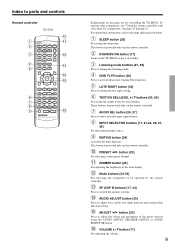
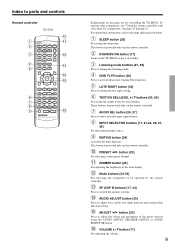
... setting the output levels for controlling the TX-SR302. Index to select an audio input signal format.
8 INPUT SELECTOR buttons...mode buttons [27, 29]
Press to change the listening mode.
4 CINE FLTR button [30]
Press to activate/deactivate Cinema Filter function.
5 LATE NIGHT button [30]
Press to adjust the values and parameters of the mode selected using the AUDIO ADJUST, SPEAKER ADJUST or AUDIO...
Owner Manual - Page 11
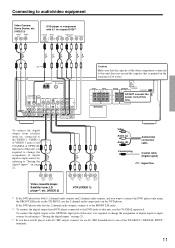
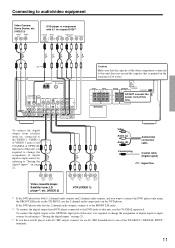
... from DVD player connected to the DVD jacks to this unit, use the 2 channel audio output jacks on the TX-SR302, use the COAXIAL input jack. To connect the digital output to the ... player has both 5.1 channel audio outputs and 2 channel audio outputs, and you have an LD player with 5.1 ch output (DVD)*1
DIGITAL VIDEO OUT OUT
FRONT
AUDIO OUT SURR CENTER SUBWOOFER
COAXIAL
RL
RL
*2
AM...
Owner Manual - Page 12
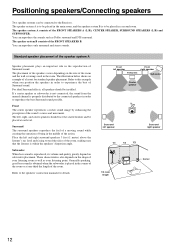
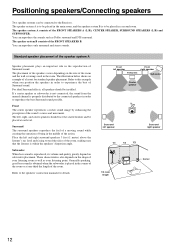
...'s ear level and facing toward the sides of Surround sound. Generally speaking, good bass sound is obtained when the subwoofer is properly distributed to the Receiver. The speaker system B consists of the room and the wall coverings used in the room. Standard speaker placement of the speaker system A
Speaker placement plays an important role in the corner of the...
Owner Manual - Page 13
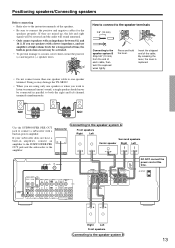
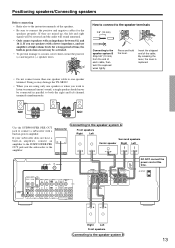
...-circuit the positive
(+) and negative (-) speaker wires. NO!
AC OUTLET
Right
Left
Front speakers
Connecting to one speaker or when you use amplifier at this time.
NO! NO!
Use the SUBWOOFER PRE OUT Subwoofer jack to connect a subwoofer with a lower impedance, and use speakers with a built-in protection circuit may damage the TX-SR302.
• When you are mixed...
Owner Manual - Page 16
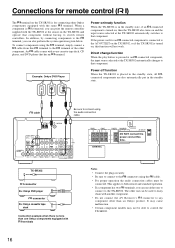
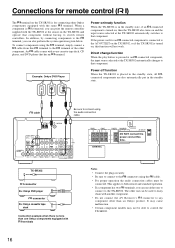
... connect the AV Receiver's connector to the AC OUTLET on the TX-SR302, or if the TX-SR302 is in the standby state. The other than one Onkyo components equipped with the same terminal.
When a component is connected to any component other one to connect to connect using the cable.
• For proper operation the audio connection cables...
Owner Manual - Page 17
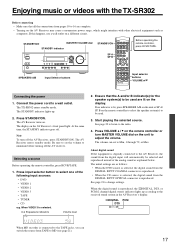
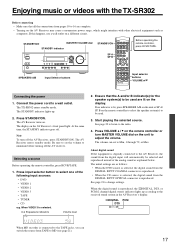
...The TX-SR302 enters standby mode. About digital sound If the equipment is digitally connected to the AV Receiver, the sound from...speaker system(s) to be used are complete. • Turning on the AV Receiver may cause a momentary power surge, which might interfere with the TX-SR302
Before connecting • Make sure that the A and/or B indicator(s) for the speaker system(s) to be used...
Owner Manual - Page 24
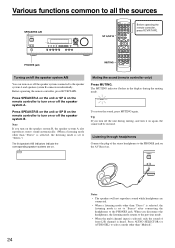
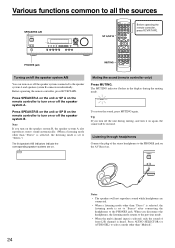
... are
connected. • When a listening mode other than "Direct" is selected, the
listening mode is set to "Stereo" after connecting the headphones to the speaker system A and speaker system B connectors individually. To restore the sound, press MUTING again. Various functions common to the PHONES jack on the AV Receiver.
The MUTING indicator flashes in the display...
Owner Manual - Page 25


...no program format for about 5 seconds, which means the AV Receiver will be displayed. when it is 1, it is 0, there... channels (surround left and front right;
FM/AM + Listening mode
Using the sleep timer (remote controller only)
Press SLEEP. SLEEP indicator...input source other display. * When the input signal is digital audio
The program format is dimmed. ↓ The display becomes ...
Owner Manual - Page 28


... will create a realistic sound that support DTS using any surround mode, make you feel of movement.
Studio-Mix This mode is very important for the surround sound. Subwoofer also can enjoy unique surround modes to Onkyo as DTS data. Following are in your room. DTS
Select this option when you connect the player to the TX-SR302 digitally. Otherwise, you...
Owner Manual - Page 29
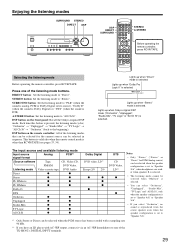
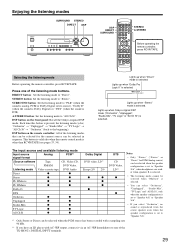
.... SURROUND button: Set the listening mode to one of the TX-SR302's DIGITAL INPUT terminals.
29
Lights up when "Stereo" mode is pressed, the listening mode cycles; STEREO button: Set the listening mode to the beginning). Each time this button is selected. DSP button on the front panel: Recall the Onkyo-original DSP mode. Lights up when "Direct...
Owner Manual - Page 30


... controller, press RCVR/TAPE.
Audio Adjust provides various functions for adjusting the sound, including several especially for use with speaker system A. Function
Bass Treble Late Night
Cinema Filter (Cine Fltr)
Panorama Dimension Center Width
Range
Default Supported listening mode
-12 dB to display the current setting (On or Off).
Using the audio adjust functions
Before operating...
Owner Manual - Page 31


... position. For Pro Logic II Movie mode, the setting is output only by the front speakers from -12 dB to disturb anyone.
Choose a higher setting to move it 's in mono, try moving the soundfield backward.
With a setting of 0, the center-channel signal is automatically set the TX-SR302 to achieve a better balance.
Panorama (Pro...
Owner Manual - Page 33
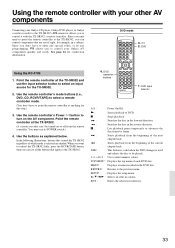
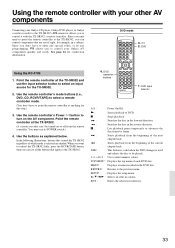
..., or Onkyo cassette recorder to the TX-SR302's connector allows you can 't be turned on the AV component. TOP MENU : Displays the top menu of the current
chapter/track. RETURN : Returns to enter any special codes, or do any programming, allows you can control components that control the TX-SR302 regardless of which mode is used and...
Owner Manual - Page 36
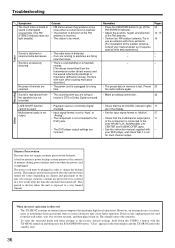
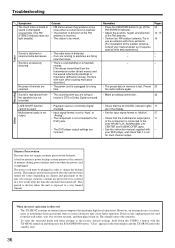
...SUBWOOFER jacks.
• See the instruction manual supplied with -
A built-in . LATE NIGHT function cannot be plugged in the front display and the TX-SR302 enters the standby state.
36 Multichannel audio...waves transmitted from the speakers but not recorded.
• The sound system you are incorrect. Try to record is observed • The TX-SR302 contains an internal ...
Similar Questions
Connecting My Old Receiver To A New Smart Tv.
I have an Onkyo AV receiver TX-SR302. I just got a new TCL rok tv and am having trouble getting my s...
I have an Onkyo AV receiver TX-SR302. I just got a new TCL rok tv and am having trouble getting my s...
(Posted by kordemann 5 years ago)
Where Are The Phono Terminals Of The Av Receiver Tx-sr302?
(Posted by berman5800 9 years ago)
Hdmi Board Issues With This Receiver. No Sound For The Ht-rc370. Please Help
(Posted by usher551 10 years ago)
Receiver Plays Sound But No Picture If On Cable Or Picture Only I'd On Dvd
This started after a power failure
This started after a power failure
(Posted by Ligahai 10 years ago)
Installing Ht Rc330 Receiver Surround Sound. I Have Sound But No Picture?
(Posted by nbpd313 12 years ago)

