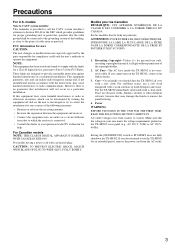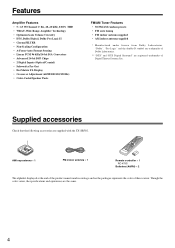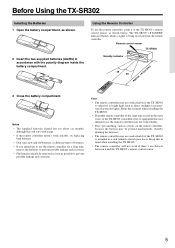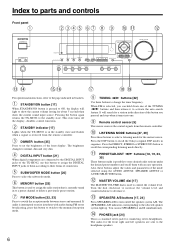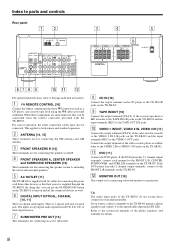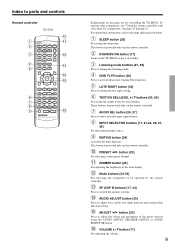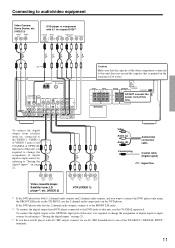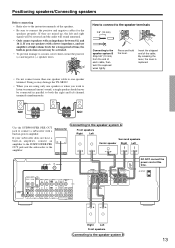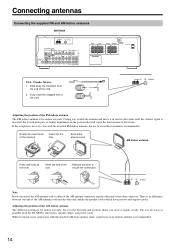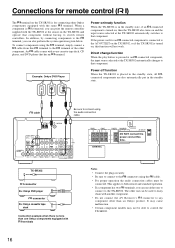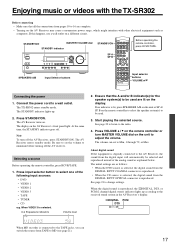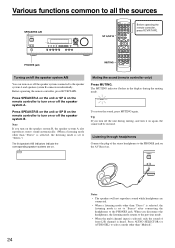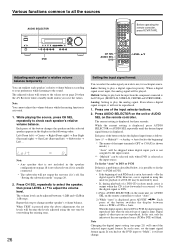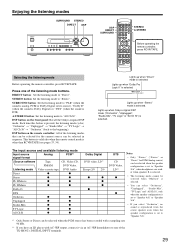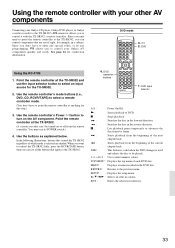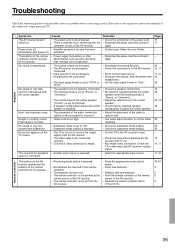Onkyo TX-SR302 Support Question
Find answers below for this question about Onkyo TX-SR302.Need a Onkyo TX-SR302 manual? We have 1 online manual for this item!
Question posted by berman5800 on December 25th, 2014
Where Are The Phono Terminals Of The Av Receiver Tx-sr302?
The person who posted this question about this Onkyo product did not include a detailed explanation. Please use the "Request More Information" button to the right if more details would help you to answer this question.
Current Answers
Answer #1: Posted by dsthornberry on December 26th, 2014 12:34 AM
There isn't one, it was made after the turntables were not commonly used. If you new turntable has a built-in phono preamp you can use the Tape Input if not you have an older turntable you will need to buy a separate phono amp. See the tiny needle and cartriage outputs a very low signal, that's main the reason the phono preamp is needed.
Answer #2: Posted by TechSupport101 on December 25th, 2014 10:16 AM
Hi. Do reference to the Owner Manual here
http://www.helpowl.com/manuals/Onkyo/TXSR302/119786
for more a definate assistance on the issue.
Related Onkyo TX-SR302 Manual Pages
Similar Questions
Onkyo Av Receiver Tx-sr343 Firmware File
Where can I download the firmware file for Onkyo AV Receiver TX-SR343?
Where can I download the firmware file for Onkyo AV Receiver TX-SR343?
(Posted by kamalbul 1 year ago)
How Do I Hook Up An Onkyo Equalizer To My Onkyo Av Receiver Tx-sr600
how do I hook up my Onkyo equalizer to my Onkyo AV receiver TX-SR600
how do I hook up my Onkyo equalizer to my Onkyo AV receiver TX-SR600
(Posted by casesimmons94 3 years ago)
Connecting My Old Receiver To A New Smart Tv.
I have an Onkyo AV receiver TX-SR302. I just got a new TCL rok tv and am having trouble getting my s...
I have an Onkyo AV receiver TX-SR302. I just got a new TCL rok tv and am having trouble getting my s...
(Posted by kordemann 5 years ago)
Onkyo Tx-sr302 Sub Mode
What subwoofer mode should I use on this receiver for the best sound? I have a Infinity Entra subwoo...
What subwoofer mode should I use on this receiver for the best sound? I have a Infinity Entra subwoo...
(Posted by Spkelley63 12 years ago)