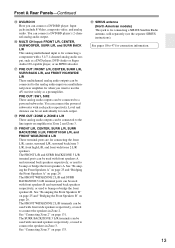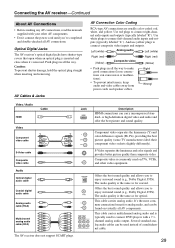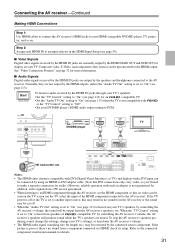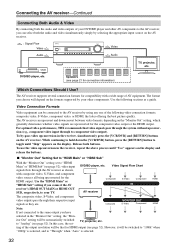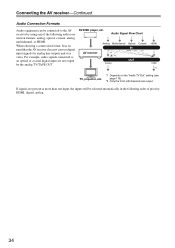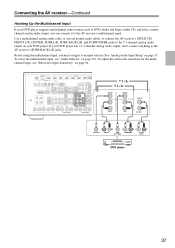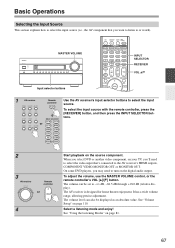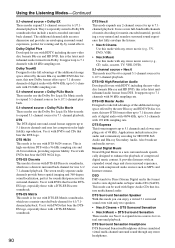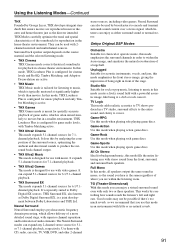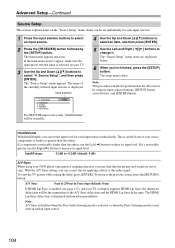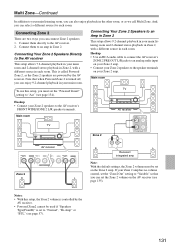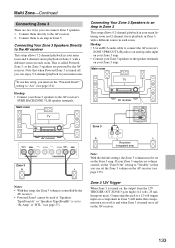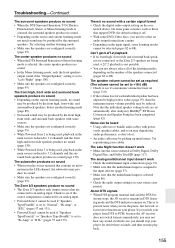Onkyo TX-NR5007 Support Question
Find answers below for this question about Onkyo TX-NR5007 - AV Network Receiver.Need a Onkyo TX-NR5007 manual? We have 1 online manual for this item!
Question posted by Ligahai on July 10th, 2013
Receiver Plays Sound But No Picture If On Cable Or Picture Only I'd On Dvd
This started after a power failure
Current Answers
Related Onkyo TX-NR5007 Manual Pages
Similar Questions
How Do I Hook Up An Onkyo Equalizer To My Onkyo Av Receiver Tx-sr600
how do I hook up my Onkyo equalizer to my Onkyo AV receiver TX-SR600
how do I hook up my Onkyo equalizer to my Onkyo AV receiver TX-SR600
(Posted by casesimmons94 3 years ago)
Remote Apps That Came W/ The Onkyo Av Receiver Tx-nr414. Manual For Same.
Need to replace the small remote apps that came w/ the ONKYO AV Receiver TX-NR414. Sons installed as...
Need to replace the small remote apps that came w/ the ONKYO AV Receiver TX-NR414. Sons installed as...
(Posted by tgwin1261 10 years ago)
Optical Input How Do You Select Optical Input For Receiver Input
(Posted by Dknowd 11 years ago)
Intermittent Blue Screen With Hdmi Not Supported Mess.when Using Sony Equip
hooking directly to Epson 6500UB projector (HDMI) OK. I have to Deselect the component and then rese...
hooking directly to Epson 6500UB projector (HDMI) OK. I have to Deselect the component and then rese...
(Posted by ronekatz 12 years ago)