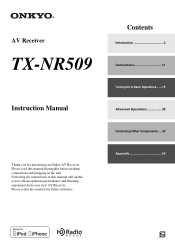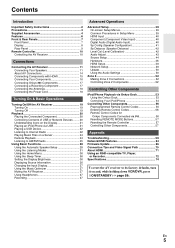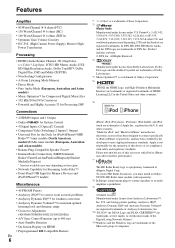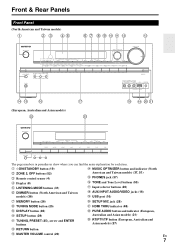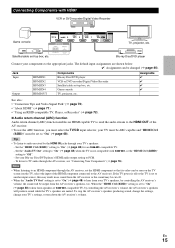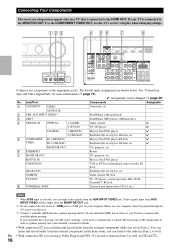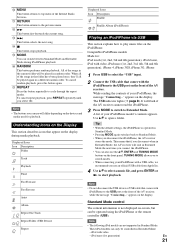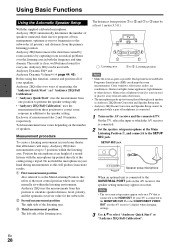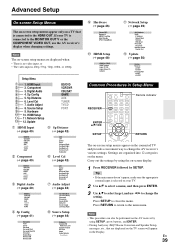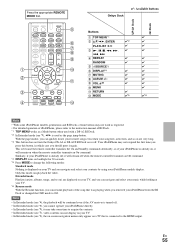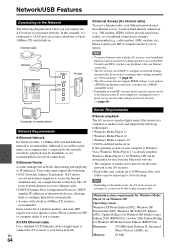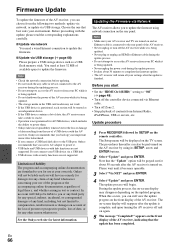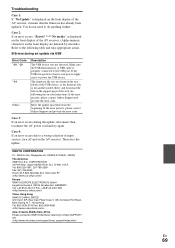Onkyo TX-NR509 Support Question
Find answers below for this question about Onkyo TX-NR509.Need a Onkyo TX-NR509 manual? We have 1 online manual for this item!
Question posted by brianluty on June 10th, 2012
Usb Problems
I have the TX-NR509 receiver and after working fine with wireless adapter UWF-1 for some 7 months it has suddenly stopped working. Any device plugged into the USB port including iphone or ipod simply produces the on screen message "Now Initializing" and doesn't move on from here. There have been no changes to my wireless router and all aspects of my network are fine.
Current Answers
Related Onkyo TX-NR509 Manual Pages
Similar Questions
Onkyo Tx Nr509 Usb Port Not Working
My USB port has gone dead on my onkyo tx-nr509. Everything else works fine. Can this be just a setti...
My USB port has gone dead on my onkyo tx-nr509. Everything else works fine. Can this be just a setti...
(Posted by quinnintoon 3 years ago)
My Wireless Router Has Changed And I Can'tget The Onkyo To Accept New Informatio
(Posted by jpgto2002 10 years ago)